Copy Files From Pod in Kubernetes

Razvan Ludosanu
Founder, learnbackend.dev
Updated: 7/12/2024
Published: 7/12/2024
The short answer
To copy a file or a directory from a Pod to a specified location on your local machine, you can use the kubectl cp command as follows:
$ kubectl cp [<namespace>/]<pod>:<source> <destination>
Where:
- namespace is an optional namespace name.
- pod is the name of the Pod you want to copy files from.
- source is the absolute path to the file or directory you want to copy within the specified Pod.
- destination is the relative or absolute path to the directory you want to copy the files into.
For example, this command will copy the nginx.conf file from the nginx Pod into the local config directory and renaming it nginx_tmp.conf:
$ kubectl cp nginx:/etc/nginx/nginx.conf /home/johndoe/config/nginx_tmp.conf
And this command will copy the logs directory from the node Pod within the website namespace into the local /tmp/logs directory:
$ kubectl cp website/node:/app/logs /tmp/logs
Easily retrieve these commands using Warp's AI Command Suggestions feature
If you’re using Warp as your terminal, you can easily retrieve this command using the Warp AI Command Suggestions feature:
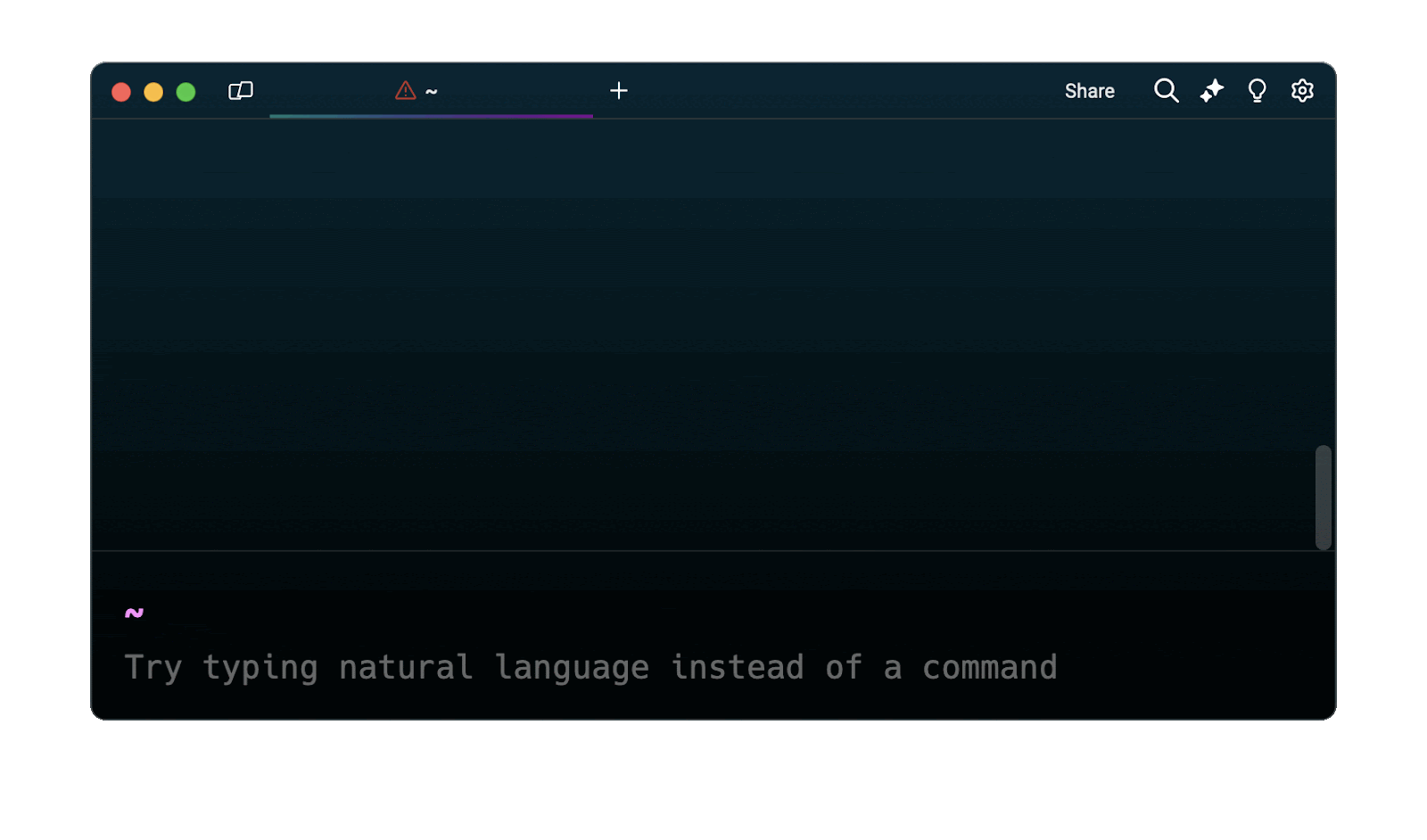
Entering kubernetes copy from pod in the AI Command Suggestions will prompt a kubectl command that can then quickly be inserted into your shell by doing CMD+ENTER.
Written by

Razvan Ludosanu
Founder, learnbackend.dev
Filed Under
Related Articles
Scale Deployments in Kubernetes
Learn how to manually and automatically scale a Deployment based on CPU usage in Kubernetes using the kubectl-scale and kubectl-autoscale commands.

Get Kubernetes Logs With kubectl
Learn how to get the logs of pods, containers, deployments, and services in Kubernetes using the kubectl command. Troubleshoot a cluster stuck in CrashloopBackoff, ImagePullBackoff, or Pending error states.

Forward Ports In Kubernetes
Learn how to forward the ports of Kubernetes resources such as Pods and Services using the kubectl port-forward command.
Tail Logs In Kubernetes
Learn how to tail and monitor Kubernetes logs efficiently to debug, trace, and troubleshoot errors more easily using the kubectl command.
Get Context In Kubernetes
Learn how to get information about one or more contexts in Kubernetes using the kubectl command.
Delete Kubernetes Namespaces With kubectl
Learn how to delete one or more namespaces and their related resources in a Kubernetes cluster using the kubectl command.
Get Kubernetes Secrets With kubectl
Learn how to list, describe, customize, sort and filter secrets in a Kubernetes cluster by name, type, namespace, label and more using the kubectl command.

List Kubernetes Namespaces With kubectl
Learn how to list, describe, customize, sort and filter namespaces in a Kubernetes cluster by name, label, and more using the kubectl command.

How To List Events With kubectl
Learn how to list and filter events in Kubernetes cluster by namespace, pod name and more using the kubectl command.

Kubernetes vs Docker: The Backbone of Modern Backend Technologies
Lean the fundamentals of the Kubernetes and Docker technologies and how they interplay with each other.

Set Context With kubectl
Learn how to create, modify, switch, and delete a context in Kubernetes using the kubectl config command.

List Pods With kubectl
Learn how to list and filter Kubernetes Pods by name, namespaces, labels, manifests, and more using the kubectl command.

