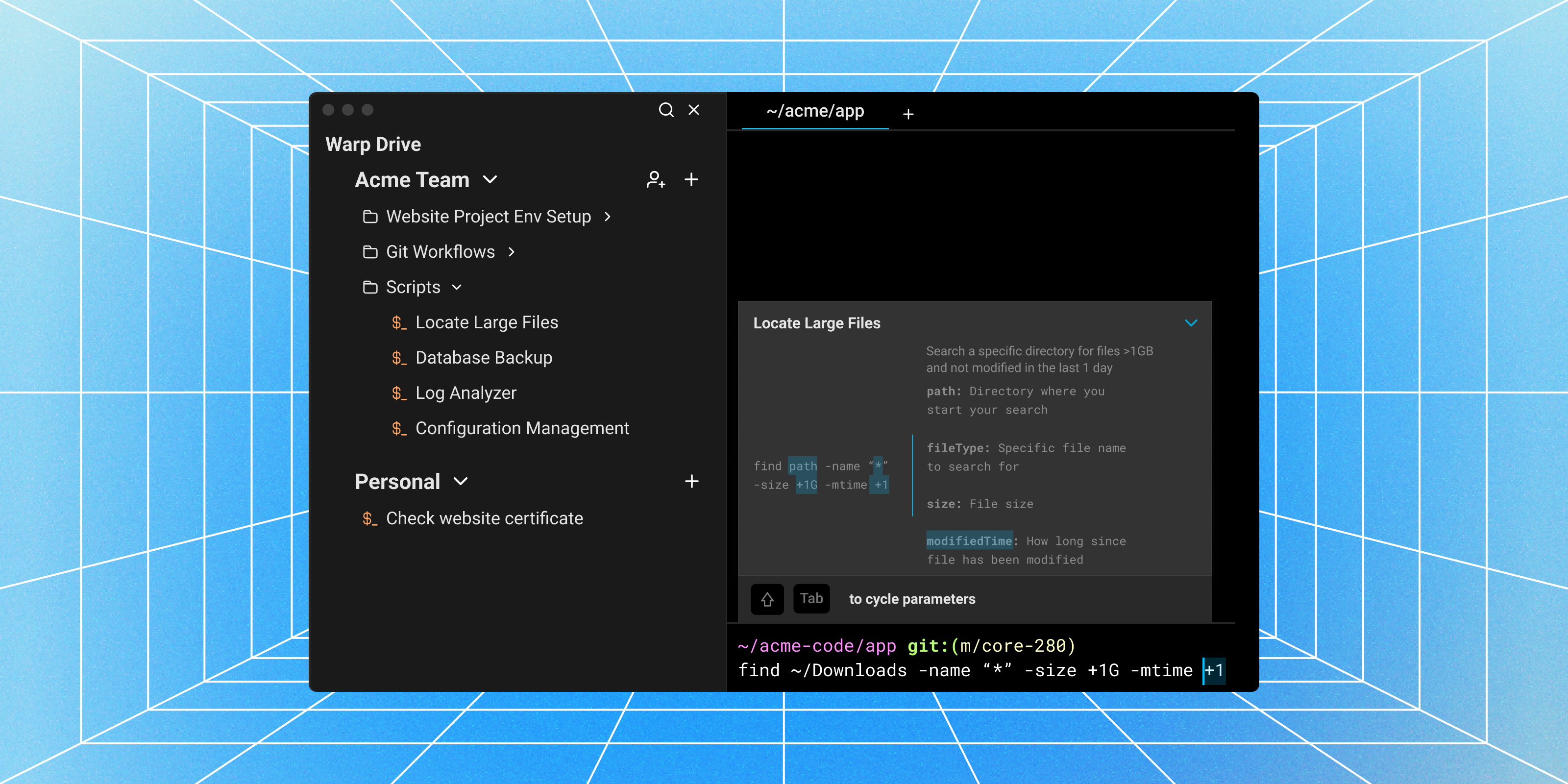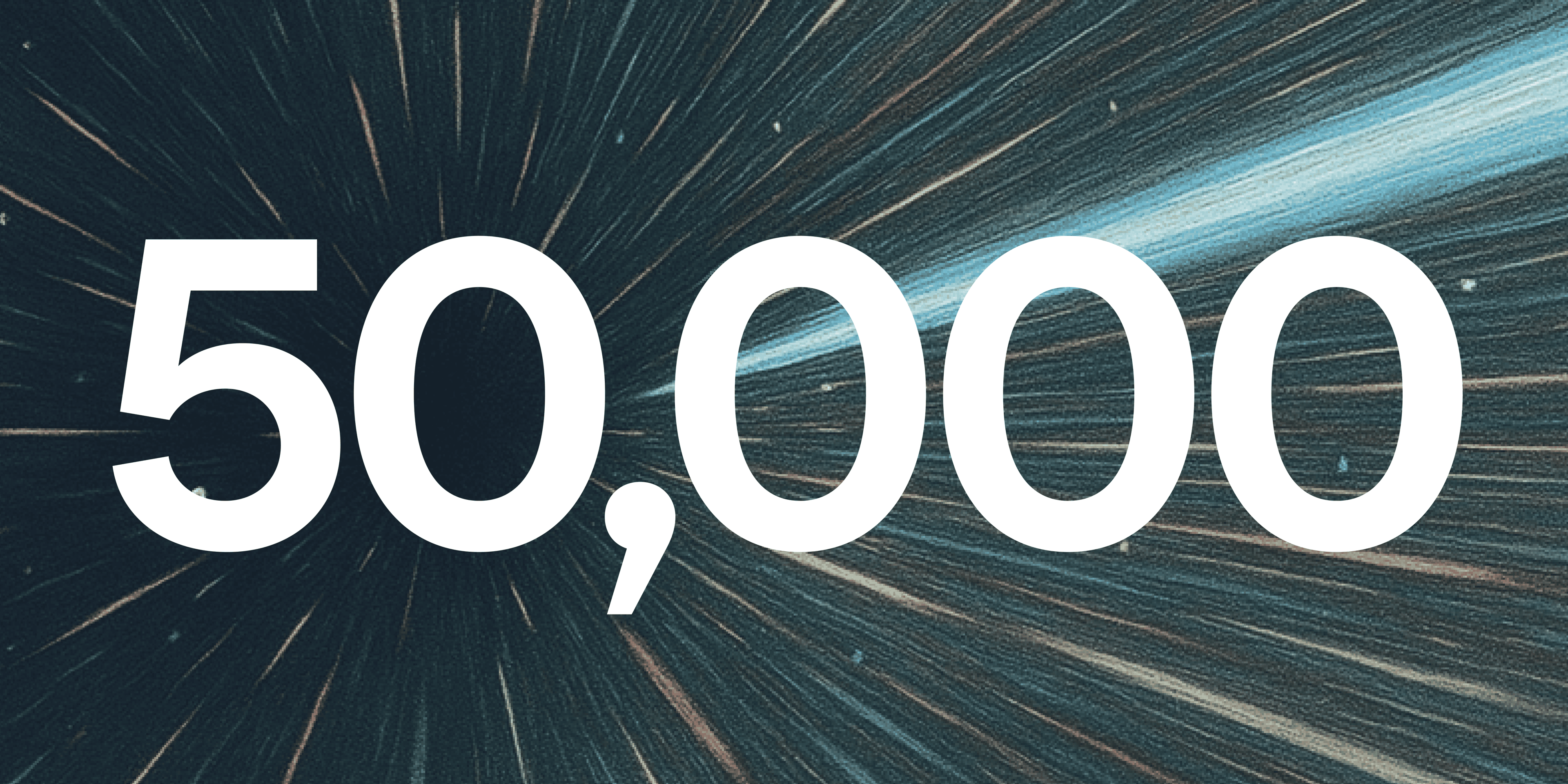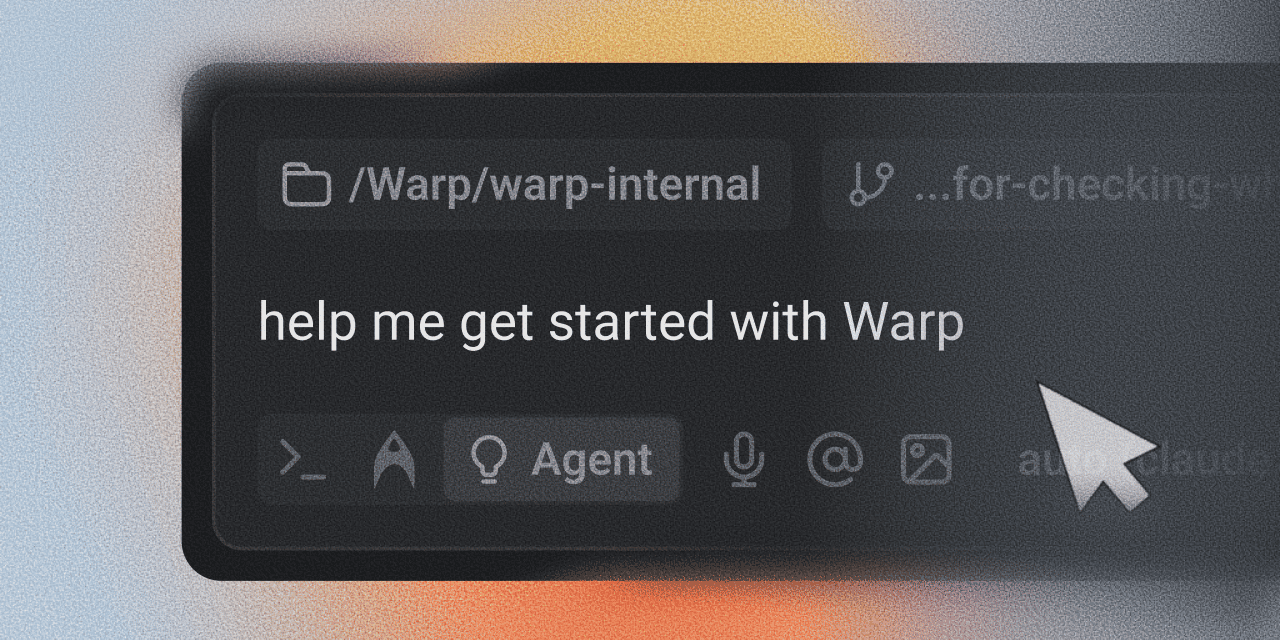Today I’m excited to make two announcements about Warp.
To start, we’re launching Warp Drive, a major update to Warp that introduces team collaboration to the terminal for the first time. Second, we are announcing a Series B funding round led by Sequoia Capital, which will help us fulfill our mission of empowering developers to deliver great software faster.
So far, we’ve built some exciting features that bring the terminal experience from the 1970s into the 21st century.
Today we push the terminal further into the future by introducing team collaboration on the command line.
Document and execute shared workflows with Warp Drive
Warp Drive is a secure place to save your commands as workflows so you can annotate them, share them, and execute them on-demand.
Think of workflows as parameterized aliases you can save for yourself and share with your team, if every alias came with a clear name and description.
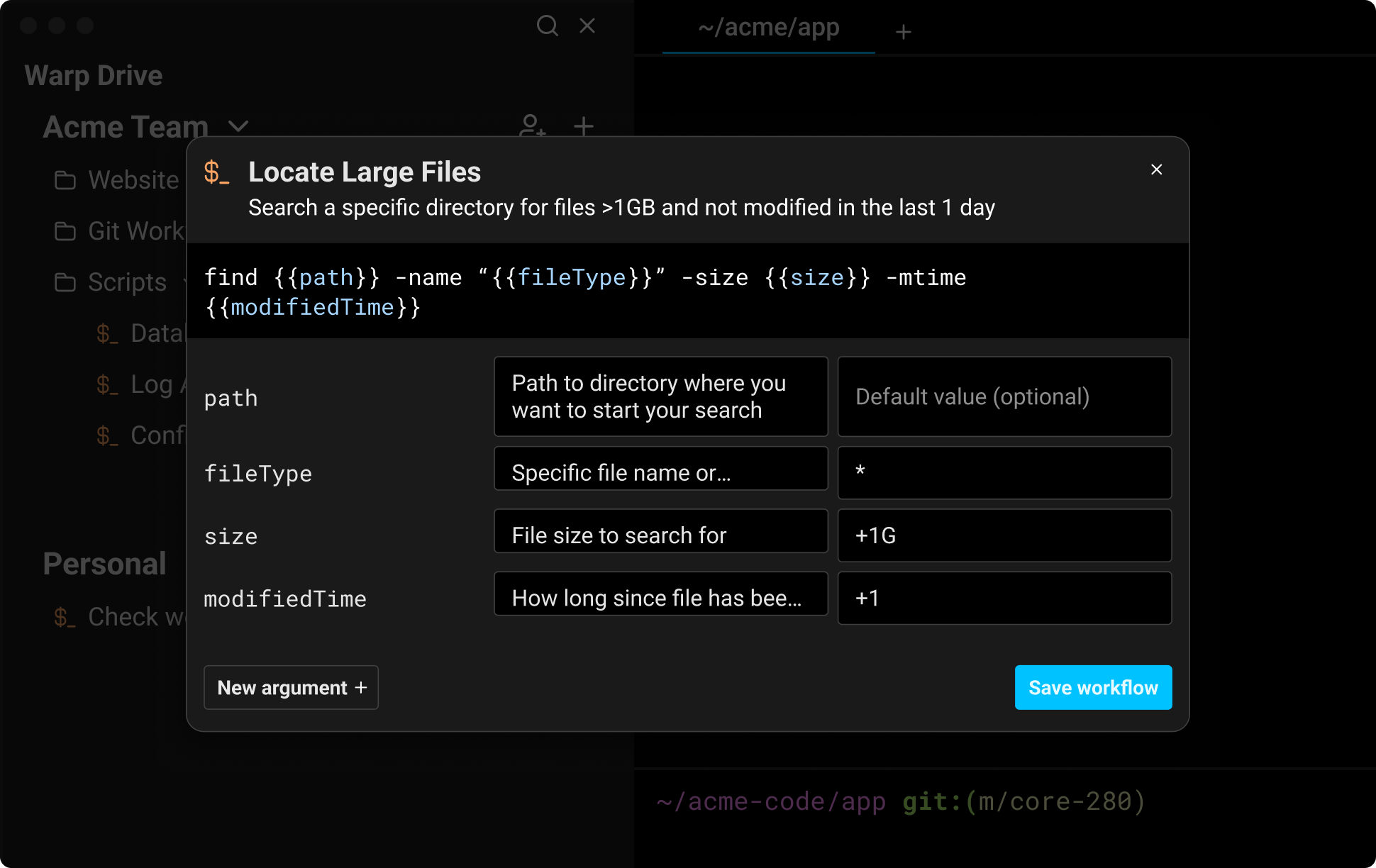
Add arguments and values to any command and save it as a workflow.
When it’s time to run a command, you can search for it, grok it, and execute it without any context switching — wherever you log in to Warp. On its own, this is powerful for individual developers. Warp Drive acts like an external hard drive for your brain.
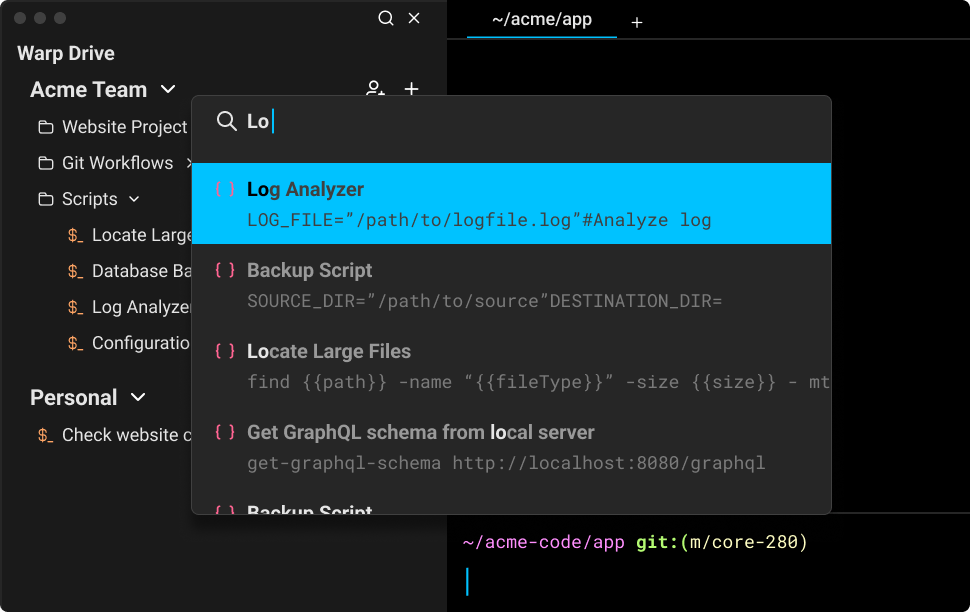
Quickly search for workflows by name or descriptions.
For teams collaborating on projects, Warp Drive makes collective, trusted knowledge available broadly and asynchronously. When a shared workflow is updated, the latest version syncs and becomes available for every developer with access, so documented workflows don’t get stale.
This new opportunity for knowledge sharing directly in the terminal will make individual developers more productive. It will also reduce risks of errors for organizations at scale.
The contents of Warp Drive are stored securely and encrypted at rest, so you can use Warp Drive the same way you’d use any other collaborative application for hosting documentation.
Warp Drive is available today for individuals and teams.
The future of the terminal includes collaboration and automation
While today’s release of Warp Drive only includes workflows, you can imagine a whole universe of terminal-specific artifacts that would make sense to save and share in a similar way. Our vision includes launch configurations, projects, robust secret management, and custom themes. We’re already working on interactive Notebooks, so you can keep terminal-specific documentation available and up-to-date.
Beyond sharing knowledge, future directions could include automating tedious workflows, freeing up developer focus to solve more complex problems.
Warp has raised a Series B led by Sequoia Capital
I am excited to announce Sequoia Capital has led a $50M Series B investment in Warp, with Andrew Reed joining our board.
In addition to Sequoia, we are thankful for the ongoing participation from our existing investors (Dylan Field, GV, Neo, BoxGroup, Jeff Weiner, Marc Benioff and more), as well as some incredible new angels like Sam Altman and Tobi Lutke.
We believe in the power of the command-line interface. We’re just getting started executing our mission to reinvent how developers work by delivering tools that are smart, collaborative and a joy to use.