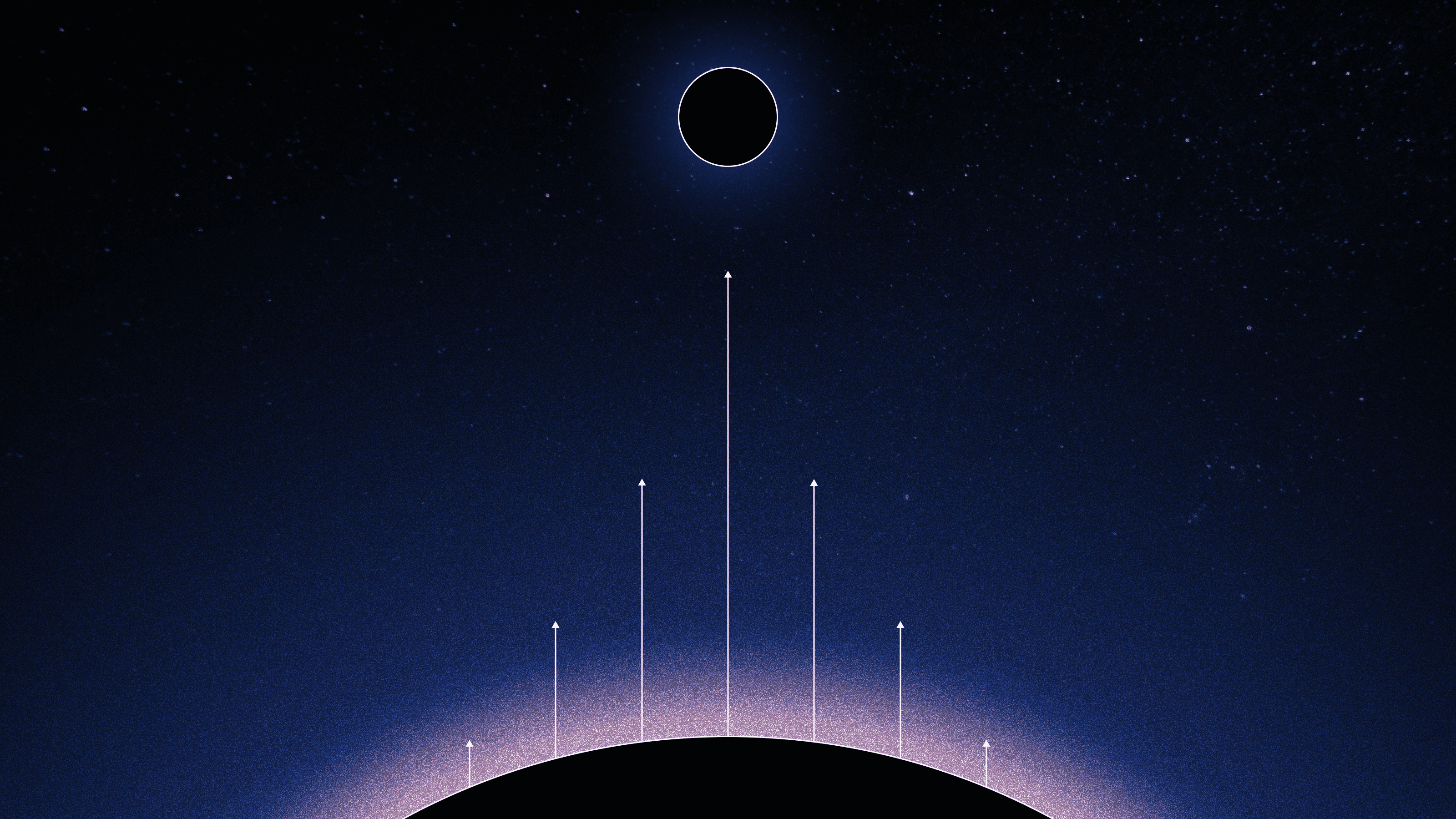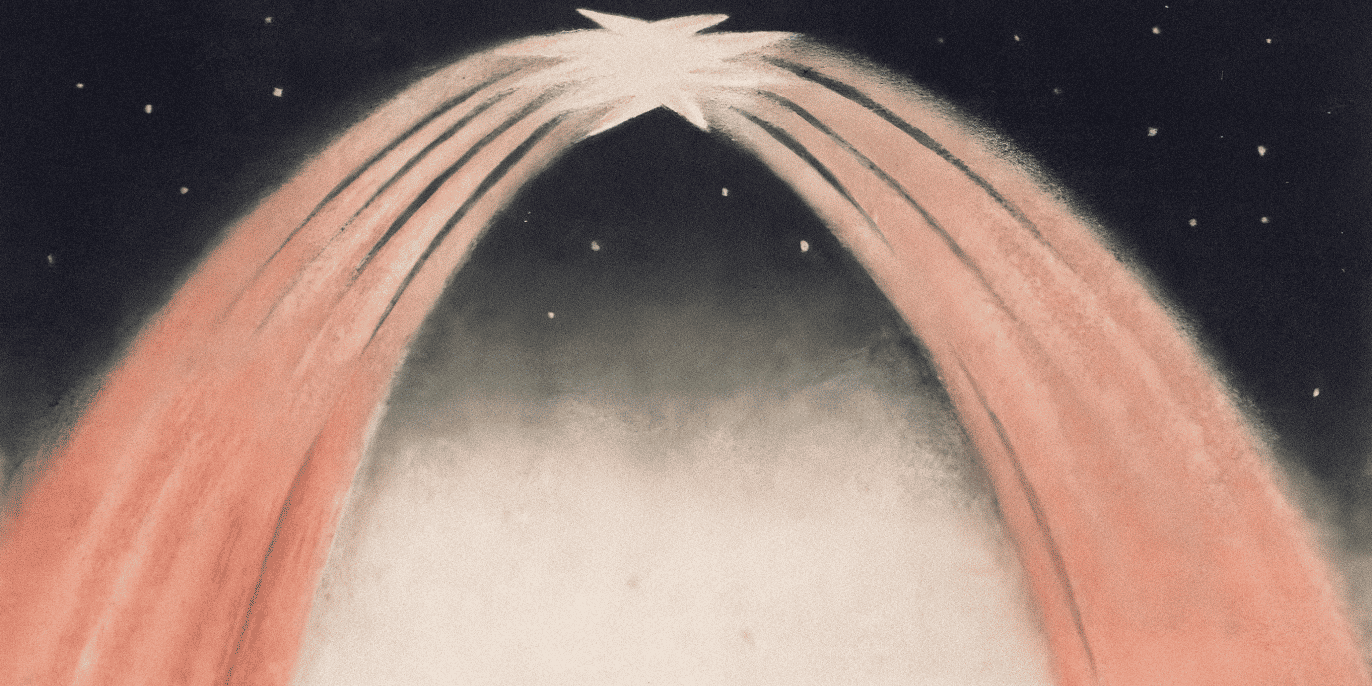Easier AI suggestions in your terminal. Why not?
Melanie Crissey
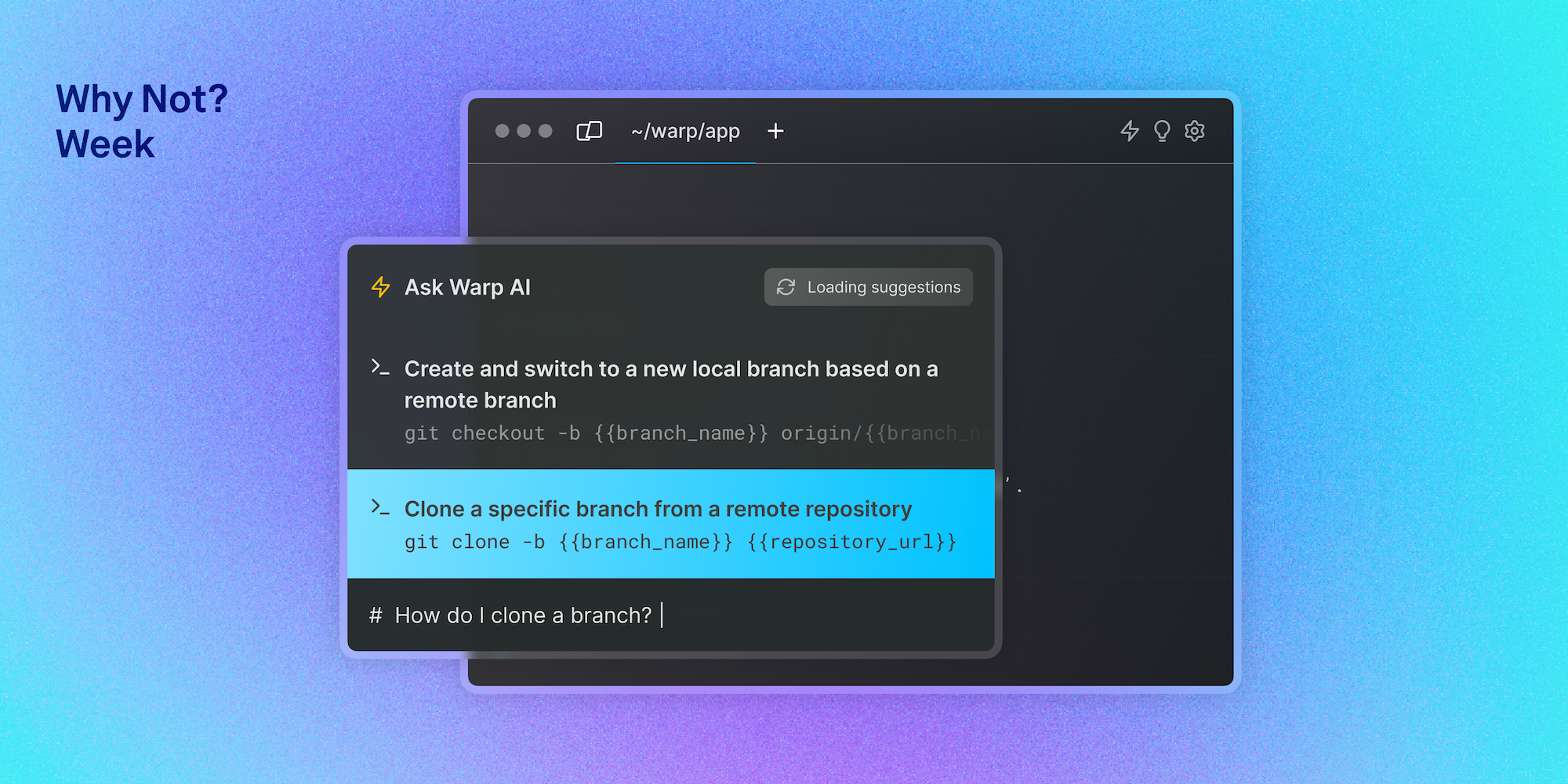
Warp AI is learning new tricks! Now it’s even easier to get command suggestions when you need them, and Warp AI can save you some steps when you’re saving workflows to run later.
Get AI command suggestions as you type
Now AI command suggestions generate as you type and can return multiple results at a time.
Long before introducing AI chat interactions into the terminal, Warp already had a handy AI command search tool built into the command line. You could use AI command search to look up the right command to run with natural language. No prompt engineering required.
The original experience had some downsides. AI command search required you to finish your thought and hit ‘enter’ before it would return any results. Even then, you’d only get one suggested command back at a time. If it wasn’t exactly what you were looking for, you’d have to go back to square one.
Why couldn’t AI command search automatically show results more like the Google search predictions in your browser?
This new experience makes it easier to find the command you need to run and gives you better signal to adjust your natural language query as you go. Plus, commands generated by Warp AI are also easy to convert to workflows in Warp Drive.
Try it out and let us know what you think!

Warp loads in AI command suggestions as you type.
Let AI build out your reusable workflows faster
Now Warp AI can autofill names and descriptions for the command and its parameters when you’re adding new workflows to Warp Drive. If you have a particularly complex command, Warp will even templatize it for you.
As a refresher, a workflow is a parameterized command you can save, share, and re-run at any time. For example, you can templatize workflows to:
- Cherry-pick a commit into a release with a specific release name
- Create a database migration with a specific
migration\_name - Run an integration test in a loop, parameterizing the number of iterations or the shell path
One area where people get slowed down in Warp is naming and describing the workflows and their various parameters.
Why not let Warp AI write the names and descriptions for you?
AI-powered autofill makes saving commands much faster so you can get back to your flow state.

Autofill automatically provides names and descriptions.
There’s even more on the way
We’re spotlighting these Warp AI updates as part of “Why Not? Week.” Join us in the Discord community and watch for more updates. We’ll be celebrating new features every day!