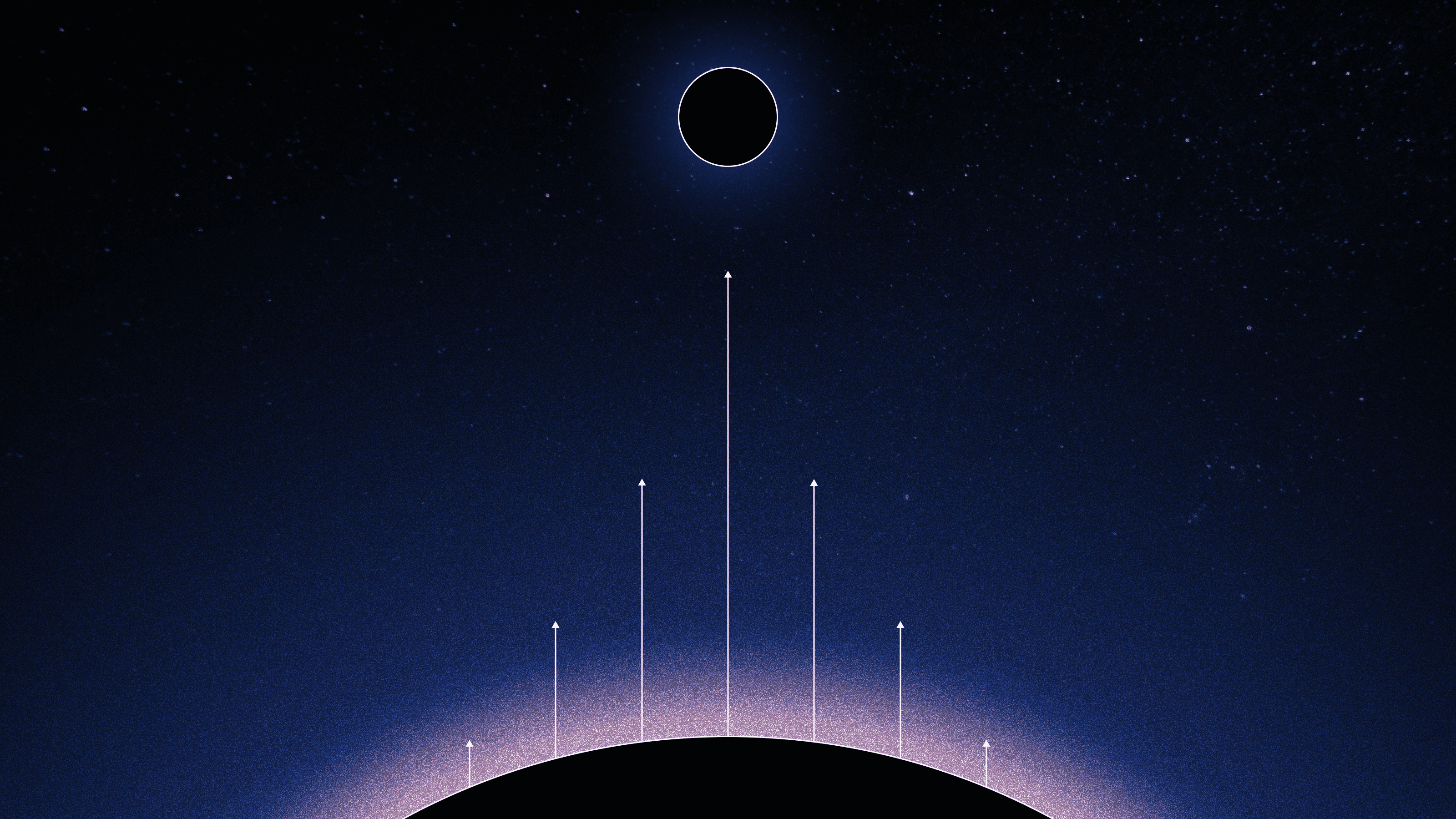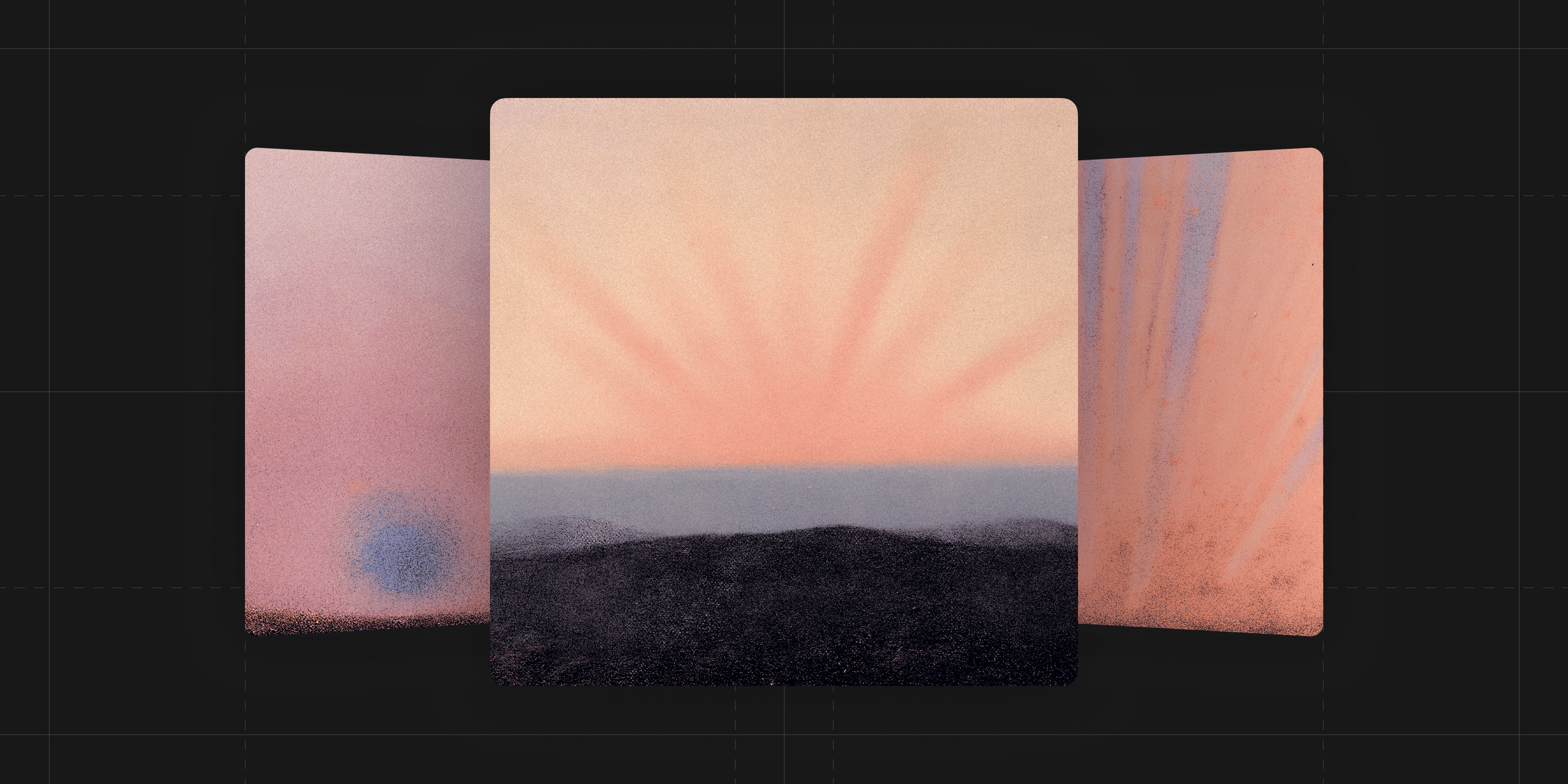Warp Wrapped: 2024 in Review
Catherine Yeo
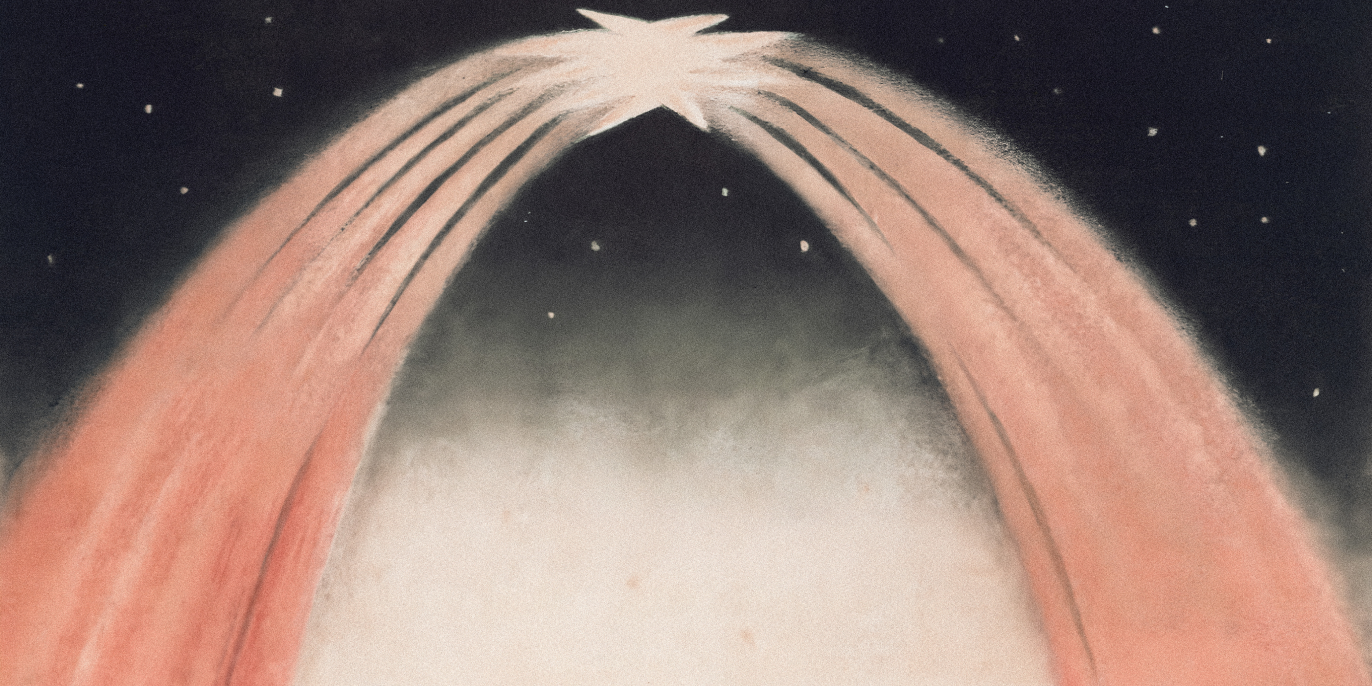
Happy new year! In 2024, our team at Warp:
- Merged 7294 pull requests
- Closed 815 user issues on GitHub
- Sponsored 16 hackathons + conferences
- Fed 200 devs who ordered burrito wraps directly from Warp 🌯
We also gave our brand a makeover, partnered with OpenAI to launch a ChatGPT desktop integration, and were named one of Fast Company's most innovative companies of 2024 in the enterprise category. To celebrate our biggest year yet, we’re looking back at some of our favorite features and improvements we shipped last year.
Core Experience
Your feedback shapes Warp, and this year we tackled some of your biggest requests.
Warp is on Linux
In February, we released Warp for Linux! We’re particularly proud that we were able to share ~98% of the codebase with our macOS app. You can now install Warp on most Linux distributions, (e.g. Ubuntu, Fedora, Arch Linux, Red Hat), including their ARM64 builds. The current set of available packages include:
- .deb (apt)
- .rpm (yum/dnf/zypper)
- .pkg.tar.zst (pacman)
- .AppImage
Warp also supports native Wayland, which you can enable in Settings > Features > System.
Warp No Longer Requires Login
We heard your feedback – now you can dive right into Warp's core features without creating an account! Think of it as a "try before you sign up" experience – though logging in unlocks a more comprehensive Warp experience (especially with AI and collaboration features) when you’re ready. You can read more about our decision here.

Kelsey Hightower, software engineer and developer advocate, comments on Warp lifting the login requirement
By Popular Demand
- Same line prompt: Your cursor can now sit snugly on the same line as your shell prompt, just like many other classic terminals. You can read more about the technical challenges building this feature here.
-
No more padding in vim/neovim: We fixed the alt-screen padding issue in vim/neovim – what seemed like a simple fix turned out to be another significant technical challenge behind the scenes.
-
Option to disable AI: Our AI features can be extremely helpful, but we know they’re not everyone's cup of tea. Head to Settings > AI to find the global toggle that turns off all AI features and removes them from the UI completely.
-
Persistent window sizing upon reopening / opening a Launch Configuration: Warp now remembers your window size preferences, whether you're reopening the app or firing up a Launch Configuration. No more window resizing gymnastics!
-
Settings import: If you’re migrating from iTerm2 to Warp, you can now import settings such as custom keybindings and color themes in one click.
Have a feature request or a bug to report? Submit a GitHub issue here, and we’ll get back to you soon.
Performance Improvements
We're constantly optimizing Warp’s speed and efficiency. This year brought a 136% PTY throughput boost, followed by another 23% improvement. We also improved the performance of secret redaction and syntax highlighting and optimized memory usage when pasting large blocks of text into the terminal. Performance is a top priority for us at Warp, and we’re excited to roll out even more enhancements in early 2025 👀
AI
Agent Mode
In June we introduced Agent Mode, a new way to interface with AI directly from the command line. Agent Mode can understand plain English, suggest and execute commands, and generate code diffs for tasks such as fixing compiler errors or modifying code. You can review and apply suggested code changes without ever leaving your terminal.

Agent Mode automatically leverages your team's Warp Drive context, including saved Workflows, Notebooks, and Environment Variables, making it easier to understand team infrastructure and processes. Every response includes references to the source material.
Additionally, with built-in access to Warp's documentation, Agent Mode can help you master advanced features like warpifying subshells.
You can choose your preferred AI model: GPT-4o, Claude 3.5 Sonnet, or Claude 3.5 Haiku.
Learn more about how to use Agent Mode in our docs here. Give it a try and let us know what you think! We’d love for you to share your experience with us on X (Twitter) @warpdotdev.
Active AI
Furthermore, we’ve added Active AI features to proactively suggest fixes and next actions based on your terminal errors and history:
- Prompt Suggestions help you get the most out of Agent Mode by recommending relevant questions based on your current context – similar to Warp's command suggestions.
- Next Command analyzes your terminal session and command history to predict and suggest your next command.
Collaboration
Session Sharing
Session Sharing lets you collaborate live in a Warp terminal session. Viewers can follow along with your work, and with your permission, take control from Warp or any web browser – no account needed. It's ideal for debugging together, onboarding, incident response, or even keeping an eye on long-running commands from your phone!
Warp Drive on the Web
We always want to make it easier for developers and teams to work together without any hassle – so Warp Drive objects and shared sessions are now accessible directly from your browser.
With the new Warp Drive sharing experience, you can share objects via specific email addresses or public links, all viewable on the web – even without a Warp account. Try out this starter pack we created for one of our favorite tools, Zoxide, to see for yourself!

Notebooks
Tired of juggling between your documentation and terminal? Notebooks are interactive runbooks built right into Warp. They combine markdown, code, and runnable shell snippets so you can access and run your documentation without ever leaving your terminal.

Environment Variables
Switching between dev environments and worried about accidentally nuking your prod database? Warp’s environment variables can help. Similar to .env files, they let you:
- Quickly load variables into your terminal session with a single click.
- Use them in parameterized workflows.
- Dynamically reference secrets from external password managers.
Workflow Enum Arguments
Workflows in Warp are templated commands you can save in Warp Drive. With enum arguments, you can now define a list of options for a workflow’s arguments.

Looking ahead for 2025…
- Windows support is on the horizon! Join the waitlist to be first in line.
- We're also planning a complete overhaul of SSH and tmux experiences.
- Major memory optimizations (goodbye scroll-back limit!) are coming.
- Keep an eye out for more AI capabilities.
Keep sharing your feedback with us on GitHub – we can’t wait to see what 2025 brings!