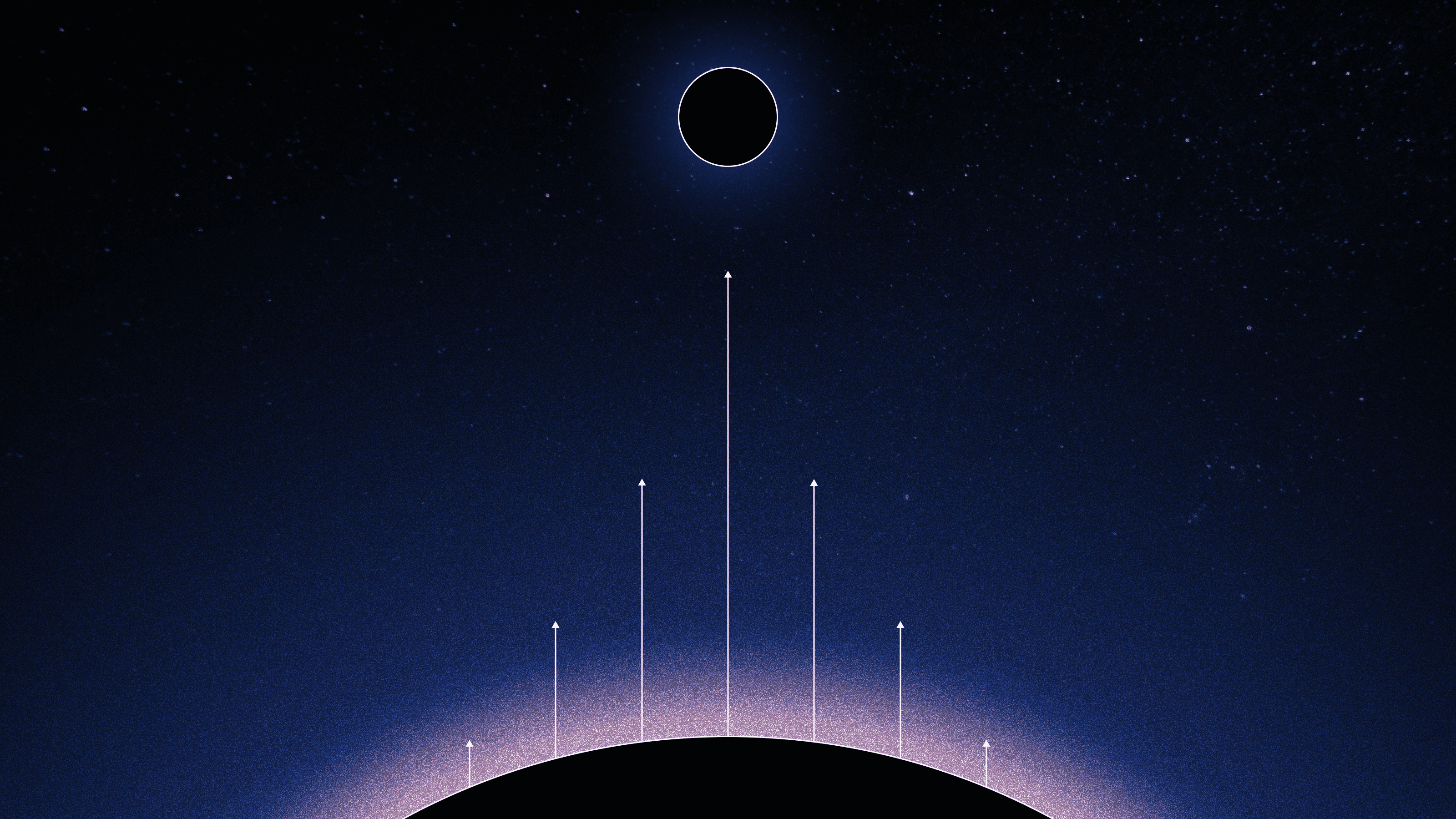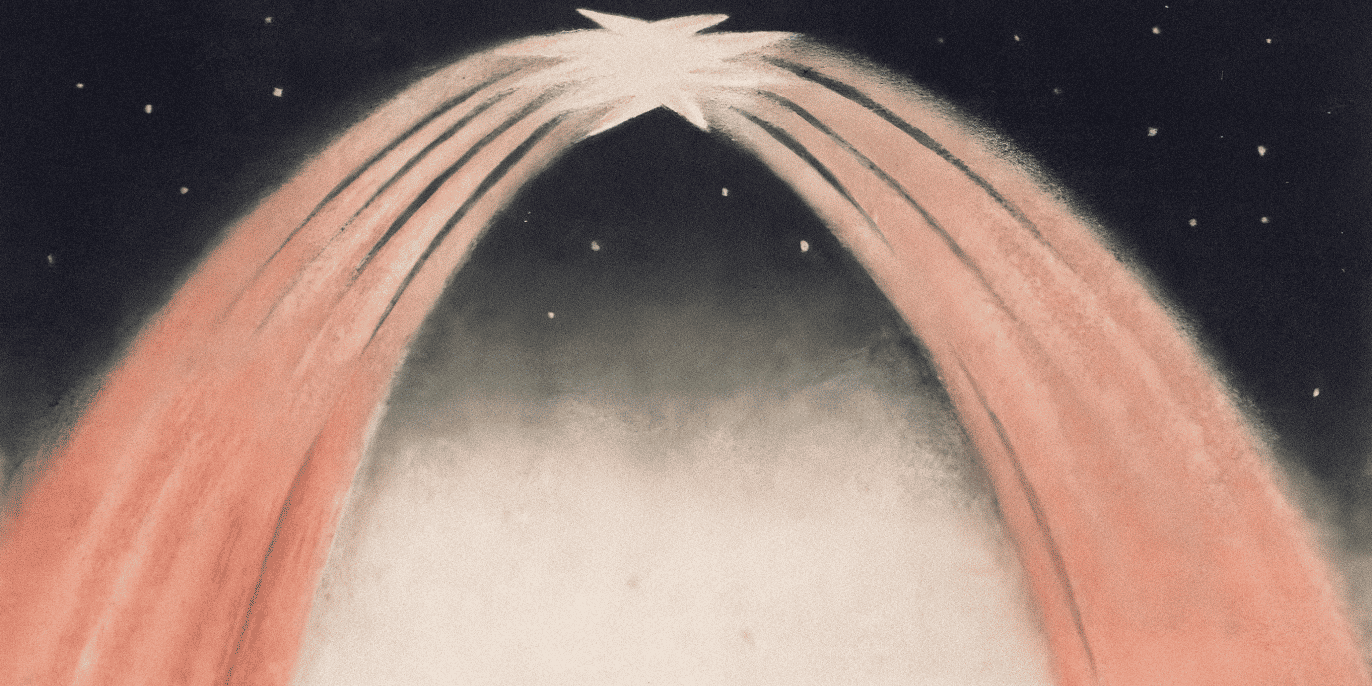Create terminal themes from images. Why not?
Maanav Khaitan
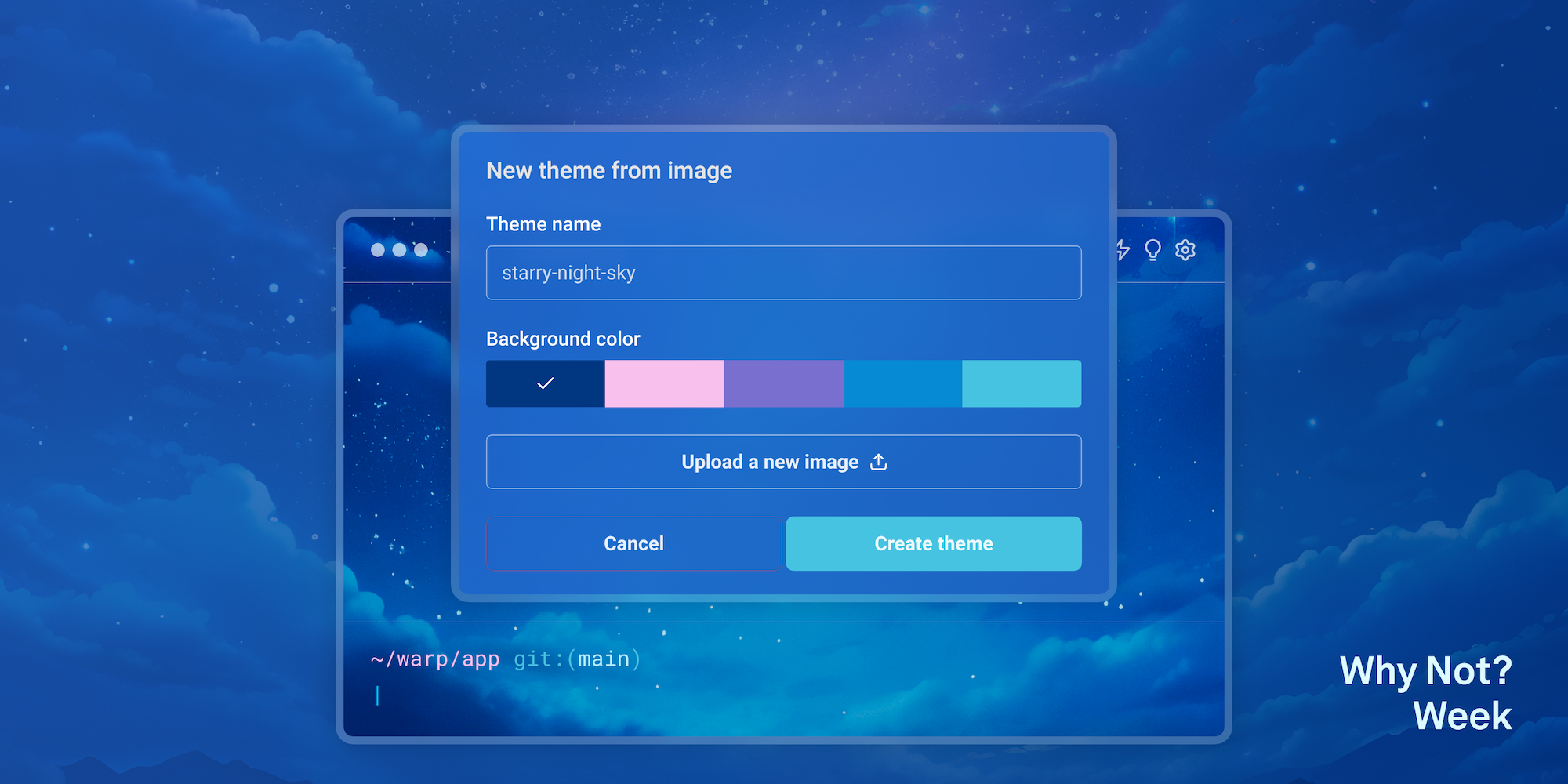
You can now create your own terminal themes, right within the Warp app! Upload an image, and Warp will automatically generate a theme with a background image using colors that work well together from that image.
Warp community members have created hundreds of custom themes for Warp, manually editing .yaml files and sharing these online.
One common pattern we see in these themes is a fun background image that makes the terminal feel truly personal.
This made us ask: why not create themes from images within the Warp app?
We’re super excited to share that you can now do exactly this!
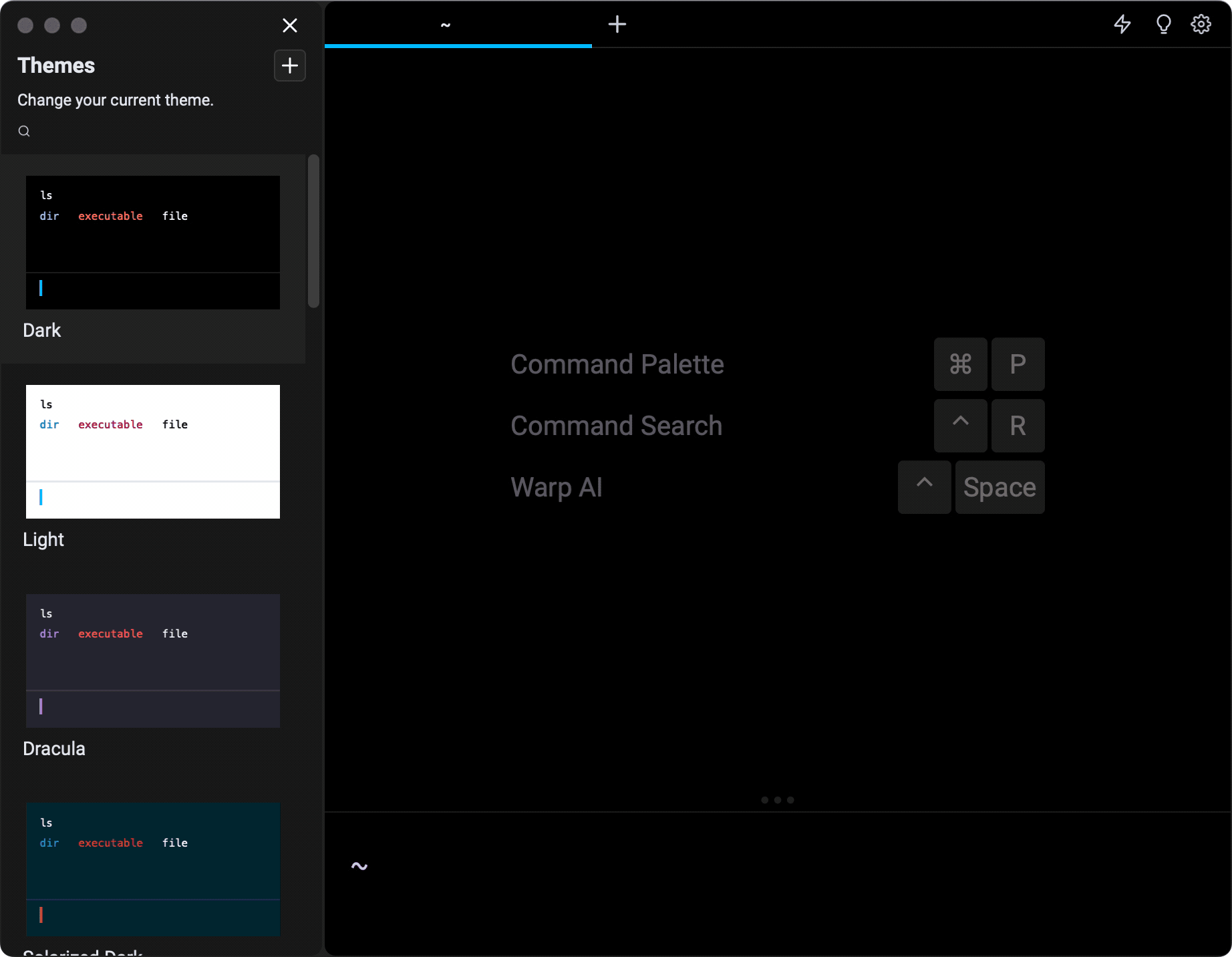
Create a new theme in Warp from an image.
How to create a terminal theme from an image
- 1. Click the + button in the theme picker
- 2. Upload an image
- 3. You’re done! Warp will generate possible themes using the most prominent colors from the image
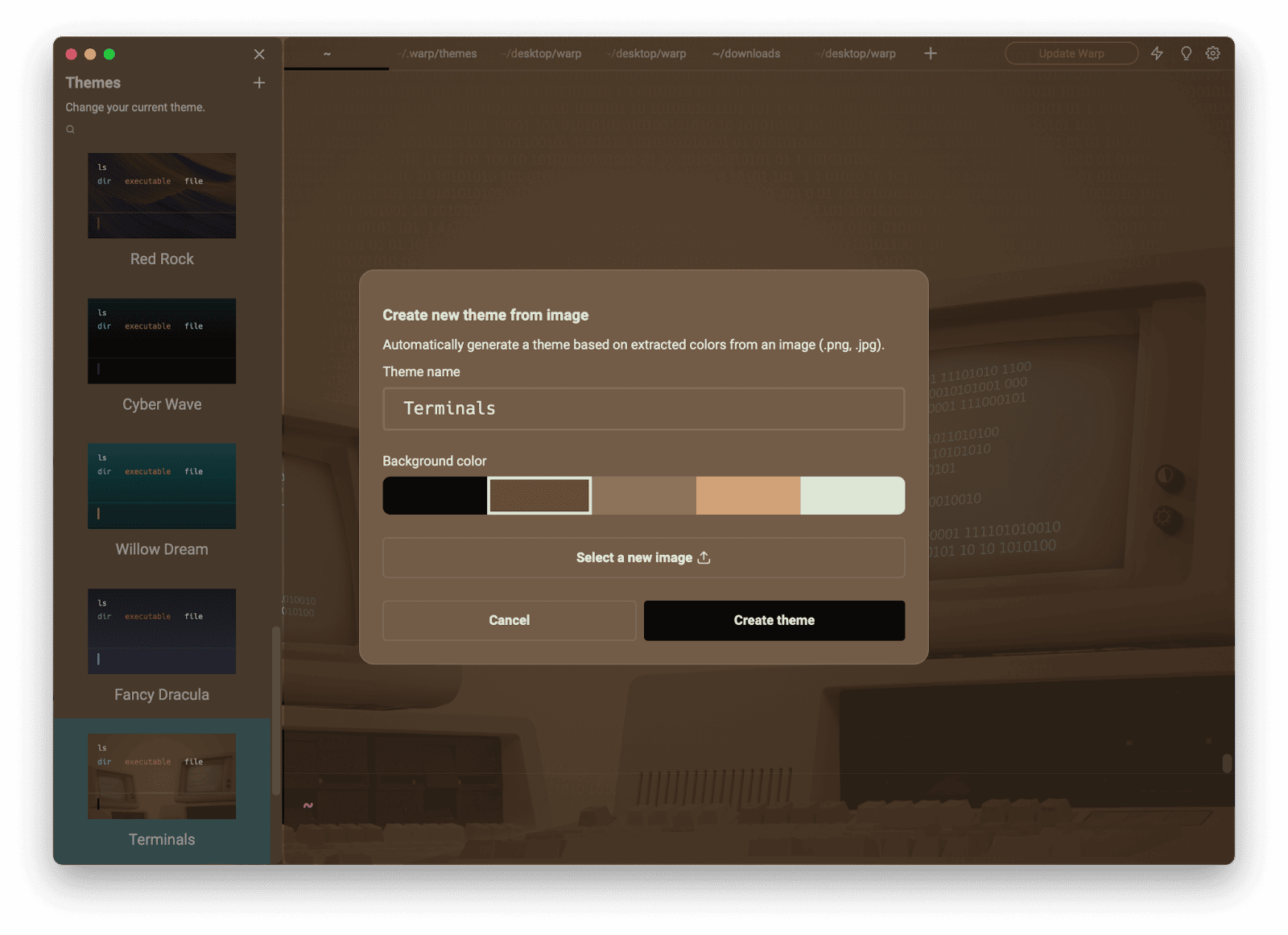
A terminal theme with terminals. Now that’s meta.
You can choose any of these colors as your background color, and Warp will create the rest of the theme using colors from the image that work well together. If you’re really feeling creative, you can still manually edit the .yaml file in the .warp/themes directory to customize each color. You can find more info on how to do this in the Warp docs.
Show off your theme and win fun prizes
We’ve been having a lot of fun with Warp’s theme creator, and we can’t wait to see your take on the look of your terminal. We’re hosting a theme contest this week! Post your theme in Warp's Discord in the #share-warp-themes channel for a chance to win a Warp hat.