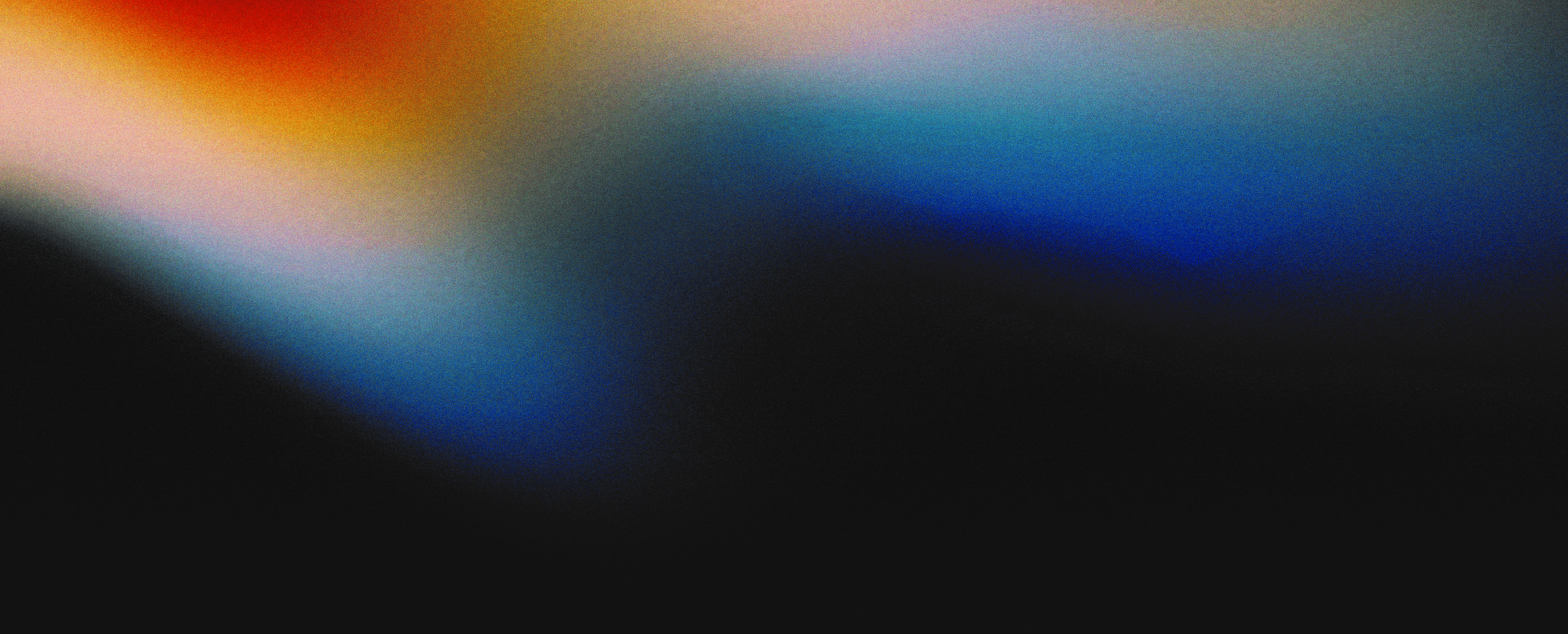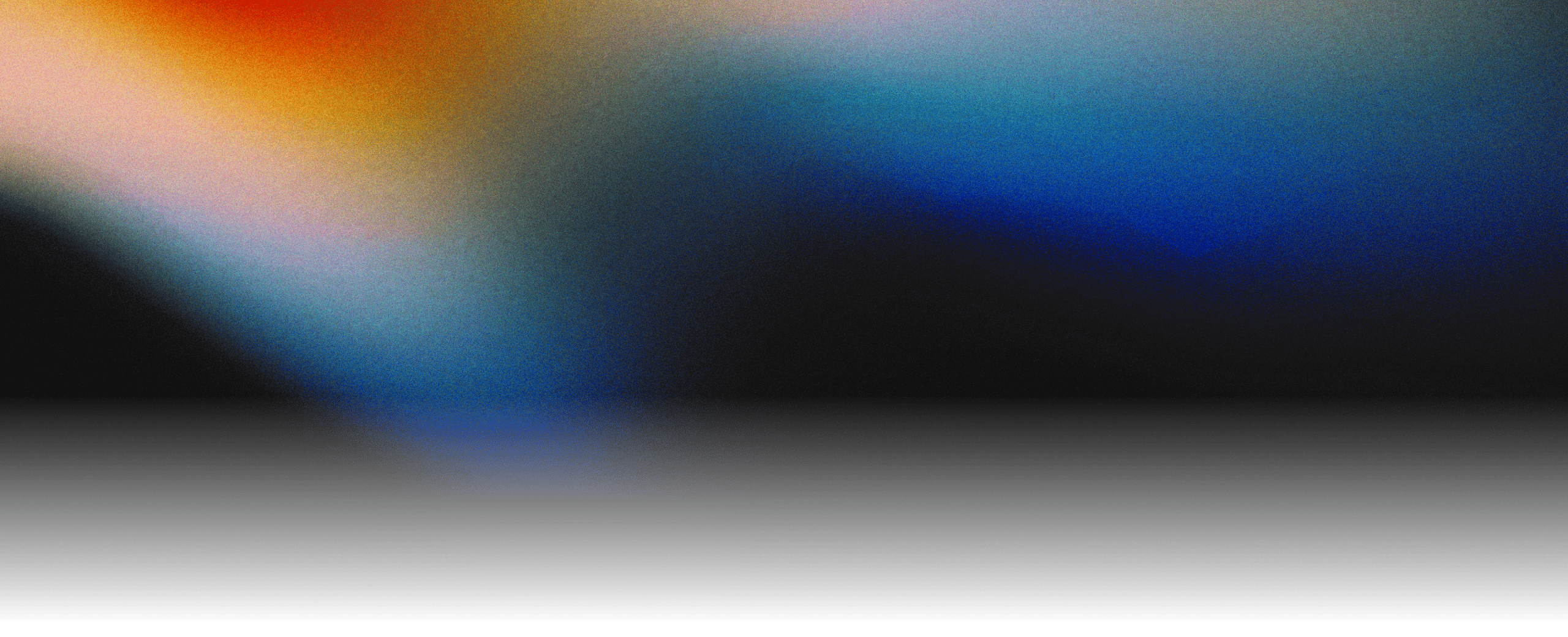
 Multiplayer, now in
Multiplayer, now in  the
the  terminal.
terminal.
Stream your session, and hand over command line controls with Session Sharing in Warp.
For Windows 11/10 x64
For Windows 11/10 ARM64
x64, ARM64
On a mobile device? Send Warp to your work station.

Team onboarding
It’s dangerous to go alone.
Sharing a session is easier than rolling a chair over to a desk. Start working together over the web, as quickly as you can drop a link in Slack or Teams.


Command-line pairing
Don’t just watch, play.
Video streaming apps are great for conversations but not so great for command line pairing. Now you can keep Zoom, Slack, or Teams open for voice only while you grab the wheel in the terminal.


Incident response
Fight fires faster.
Gather your oncall team together in a shared session. As you work through the issue together, you can log what you find in notebooks that live in your terminal alongside your session.

Fully-featured

Real time emacs

Vim co-editing

Rich copy/paste

Independent scrolling