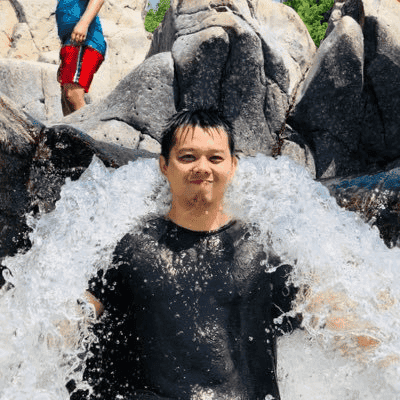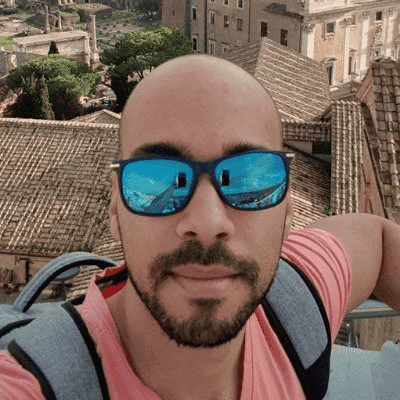Edit easier, navigate faster
Feel like a command line pro on day one with a terminal reimagined for modern development.
brew install --cask warpFor Windows 11/10 x64
For Windows 11/10 ARM64
x64, ARM64
winget install Warp.WarpOn a mobile device? Send Warp to your work station.

Editing
Edit commands like in an IDE
Only Warp lets you place your mouse and cursor on the command line so you can edit like you’d expect from your favorite text editor.
- Input, select, and edit without backspacing
- Edit multiple lines at once
- Use smart selection to grab links, file paths, emails, IP addresses, or numbers
Command Completions
Smart completions, out of the box
Warp includes completions for 400+ CLI tools like cargo, docker, terraform, Vim, React, and more.
- Customize whether you use tab or arrow to accept completions
- Get completions on-demand or as you type
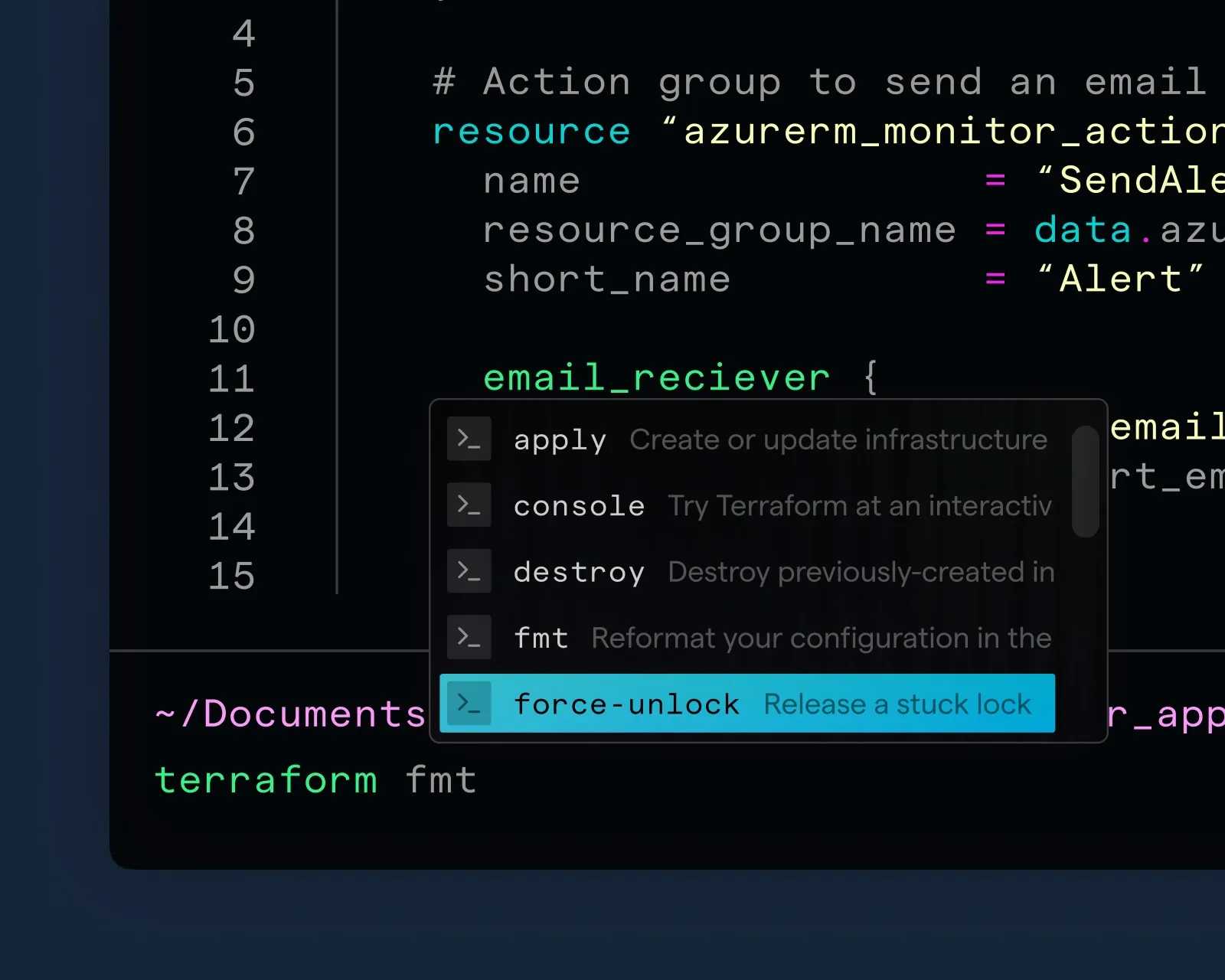
Blocks
Navigate easier with Blocks
Warp originated the terminal Block, grouping input and output together for easier navigation.
- Move up and down through blocks of terminal input and output
- Copy or share permalinks to block contents
- Filter through block contents without grep
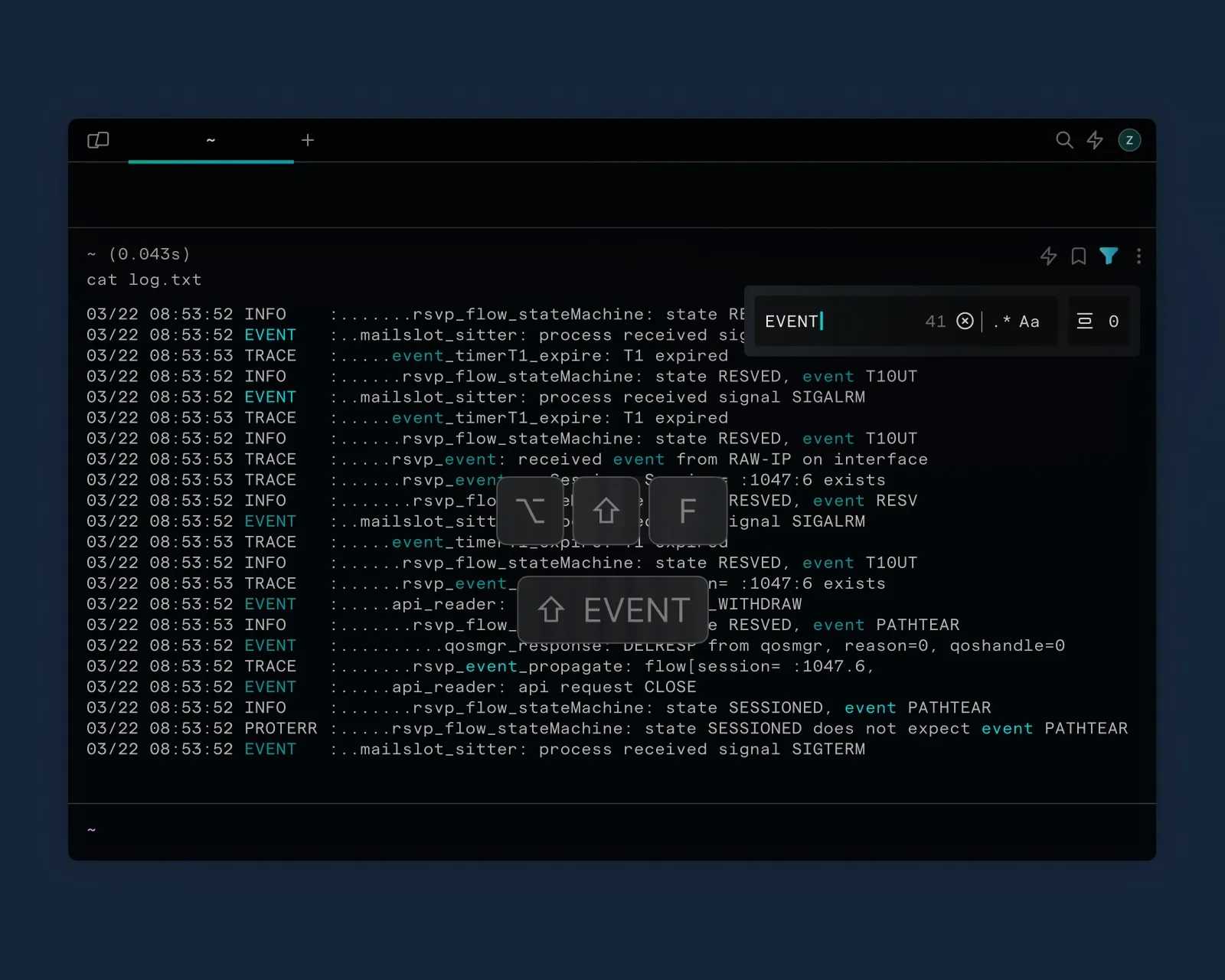
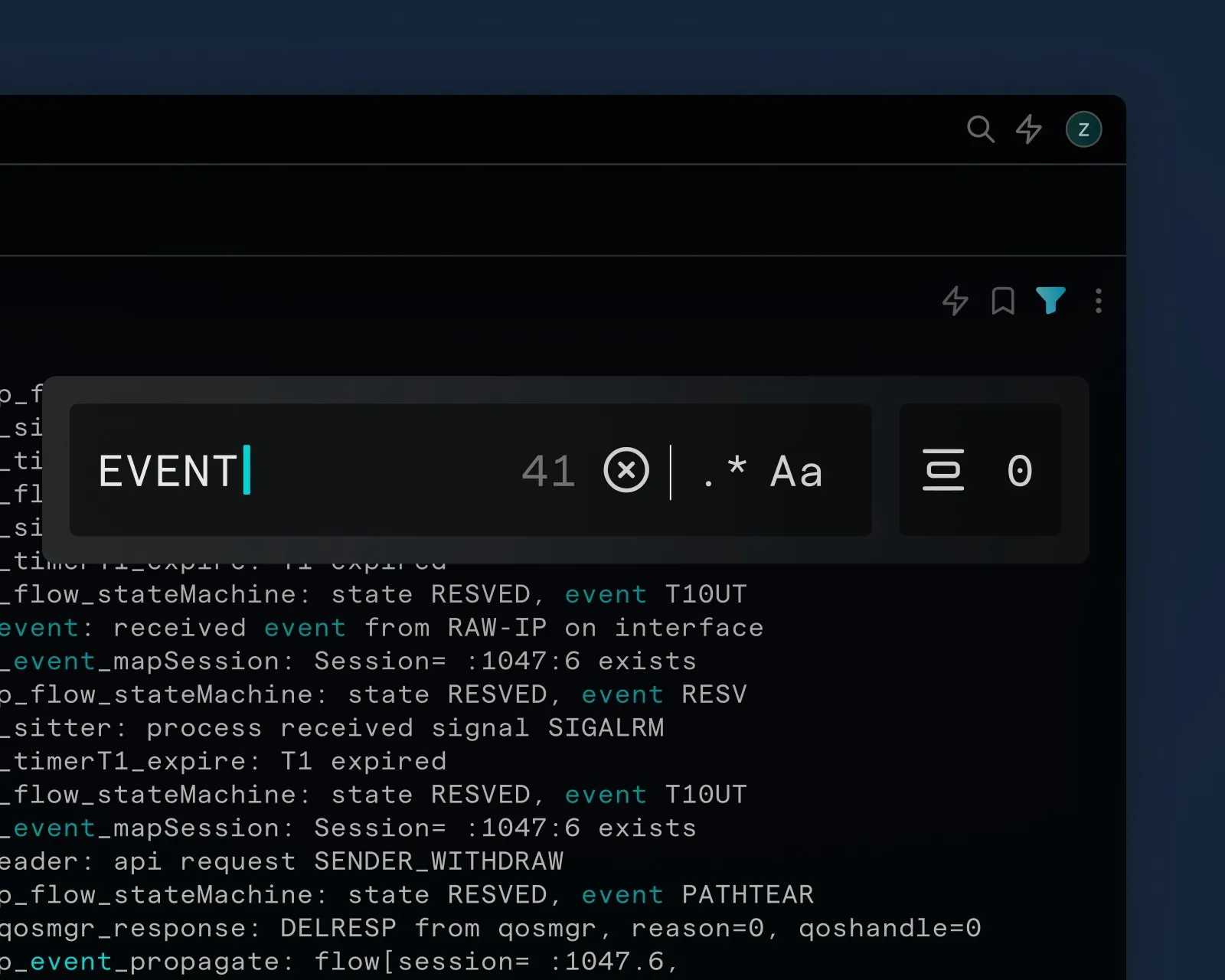
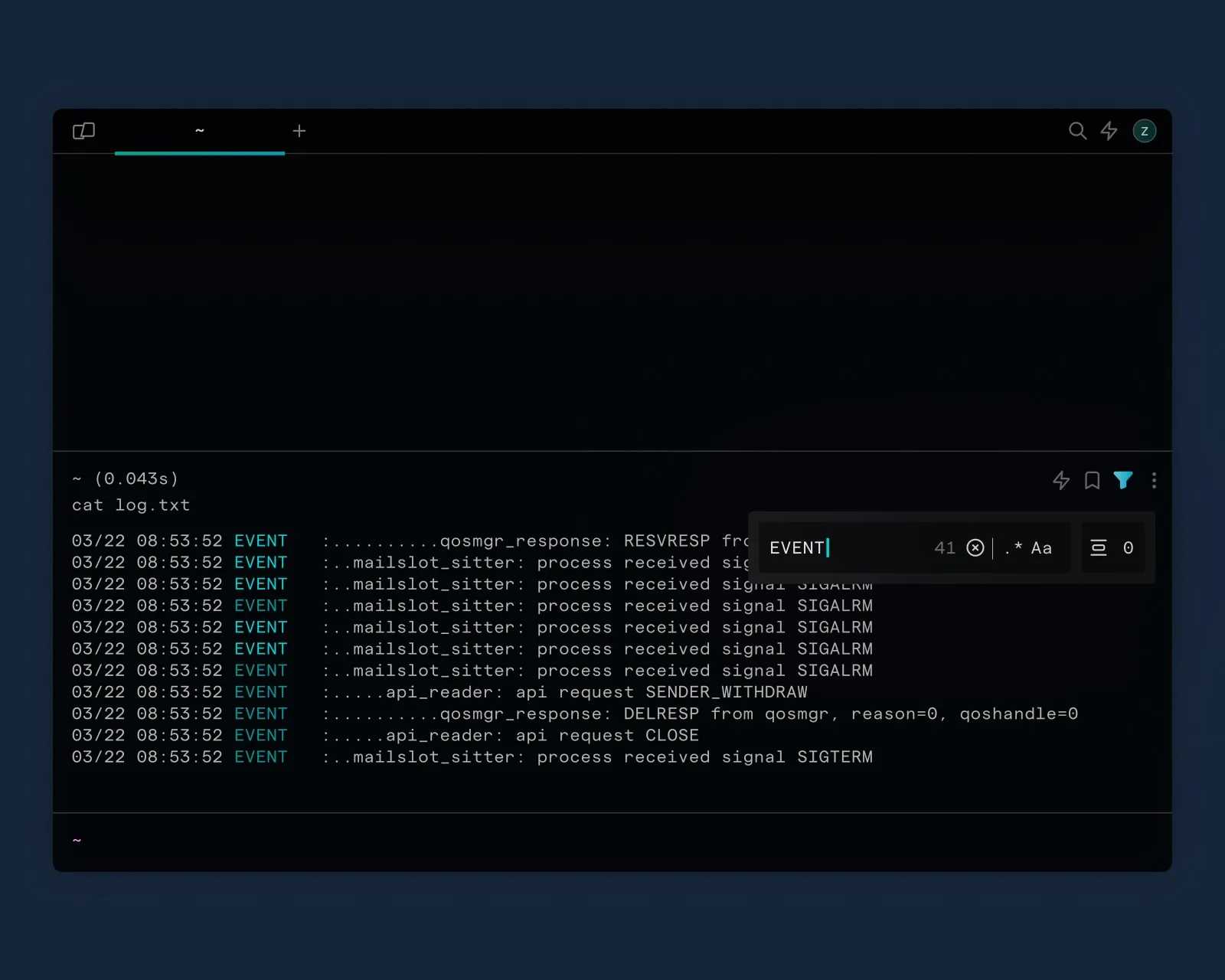
Peace and power on the command line
Warp comes complete with quality of life features and customizable settings to make your experience in the terminal better every day.
Command Search
CTRL + R to search across your history and workflows
Command Palette
CMD + P to navigate the whole Warp app and its settings
Keyboard Shortcuts
Customize your keyboard shortcuts
Markdown Viewer
Open your Markdown README files in Warp
Split Panes
CMD + D to split panes and drag and drop to rearrange them
Synced Inputs
Option + CMD + I to sync input across multiple panes or tabs
Vim Keybindings & Editing
Edit commands with Vim keybindings
Secret Redaction
Programmatically obscure sensitive data or keys in your terminal
Command Corrections
Warp recognizes typos and suggests the right command
Error & Syntax Highlighting
Syntax highlighting clearly defines parts of your command and errors get underlined for your attention
Integrations
Warp extends and integrates with popular development tools like Docker, Raycast, VSCode and JetBrains IDEs
An enterprise-ready app that’s a joy to use
Private by default
Input and output is never captured. Cloud features are opt-in only. App analytics and crash reports are completely optional.
Secure by design
Your account-level data is encrypted at rest and in transit, and safely stored on Google Cloud servers.