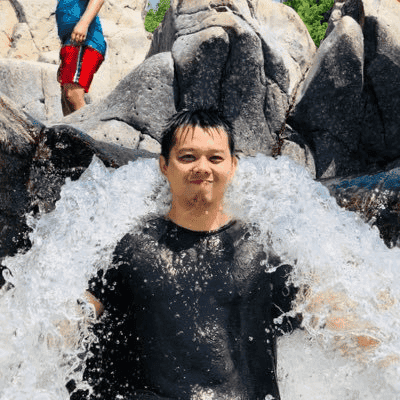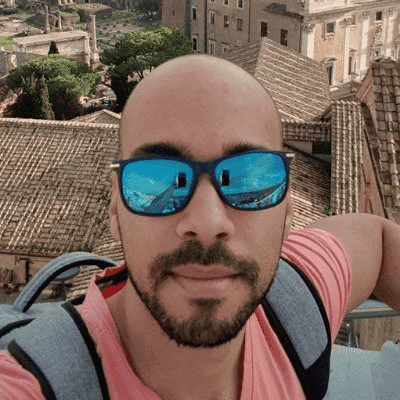A Mac terminal with themes you’ll love
Warp is a reimagined terminal with customizable themes and settings for a modern developer experience.
brew install --cask warpFor Windows 11/10 x64
For Windows 11/10 ARM64
x64, ARM64
winget install Warp.WarpOn a mobile device? Send Warp to your work station.

Modern, beautiful themes
Browse Warp’s library of popular and accessible themes—from minimalist designs to unique backgrounds.
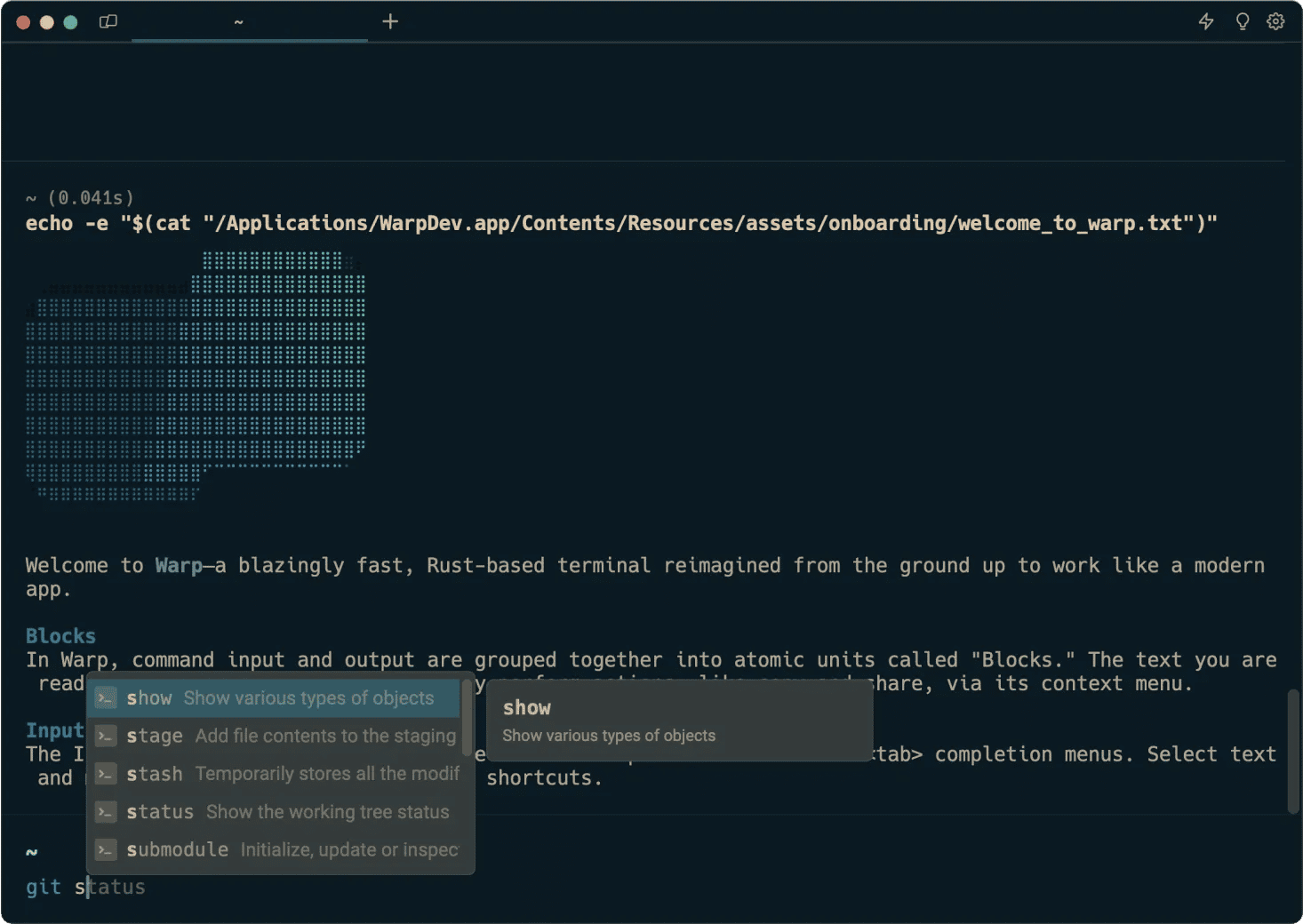
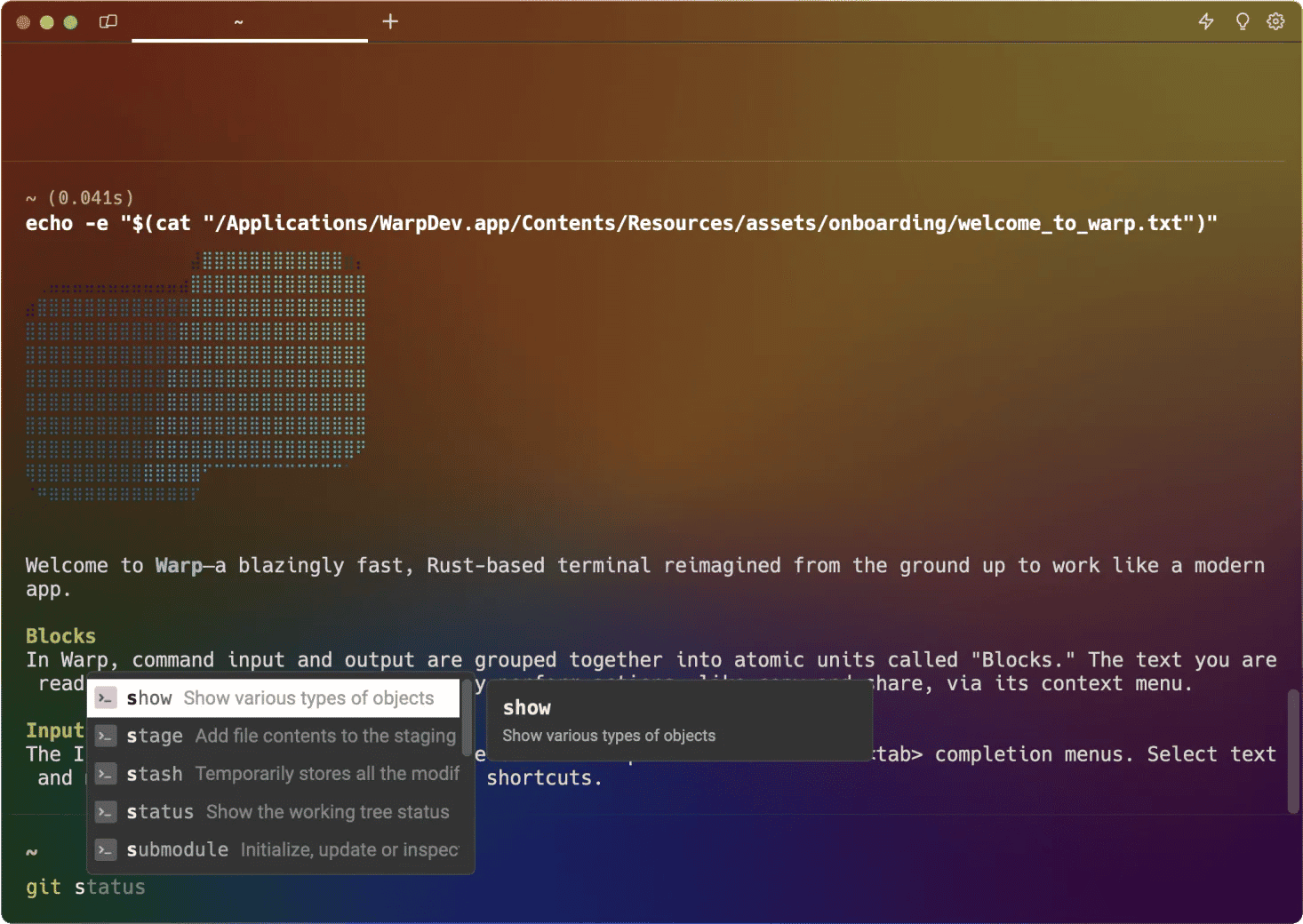
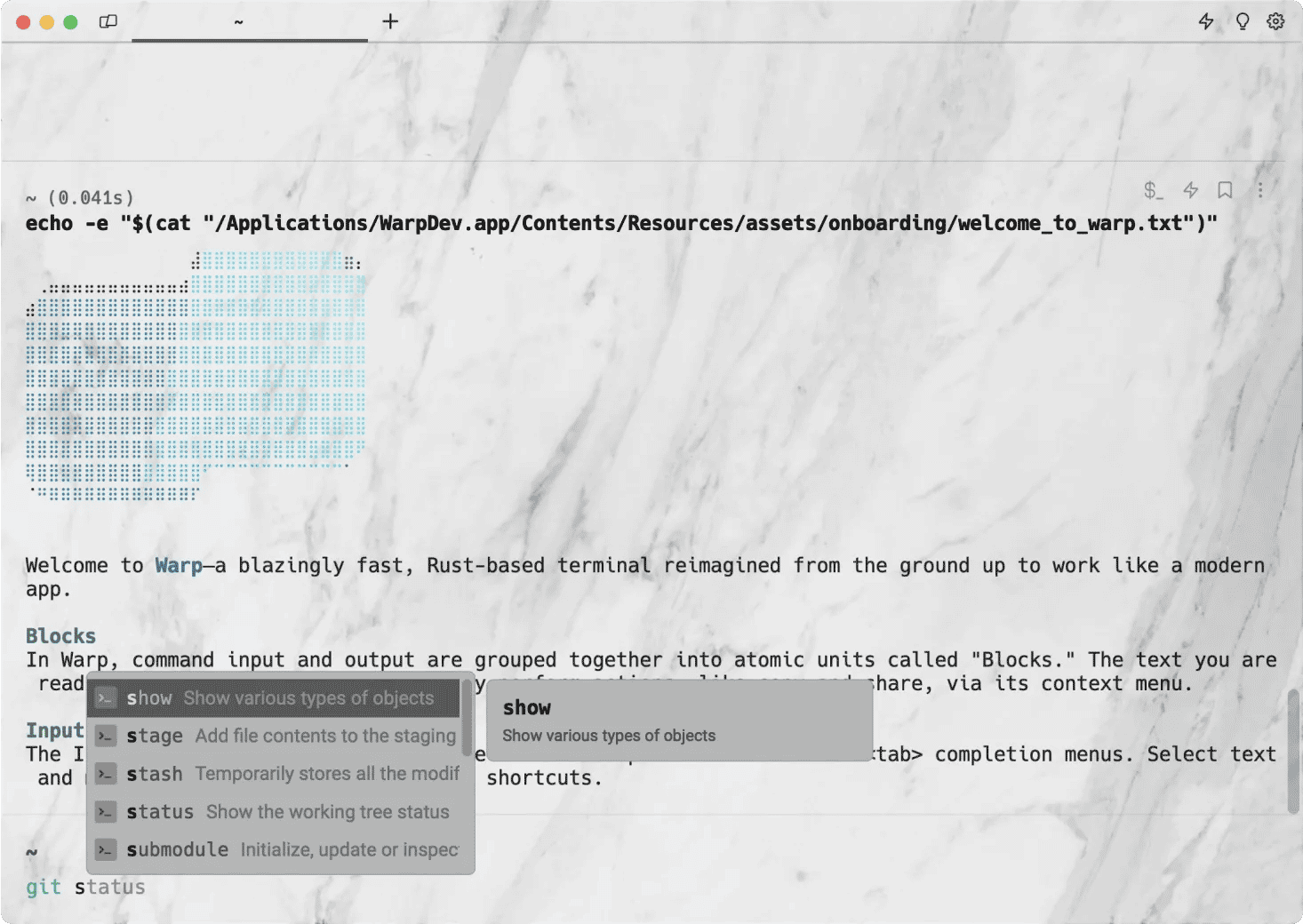
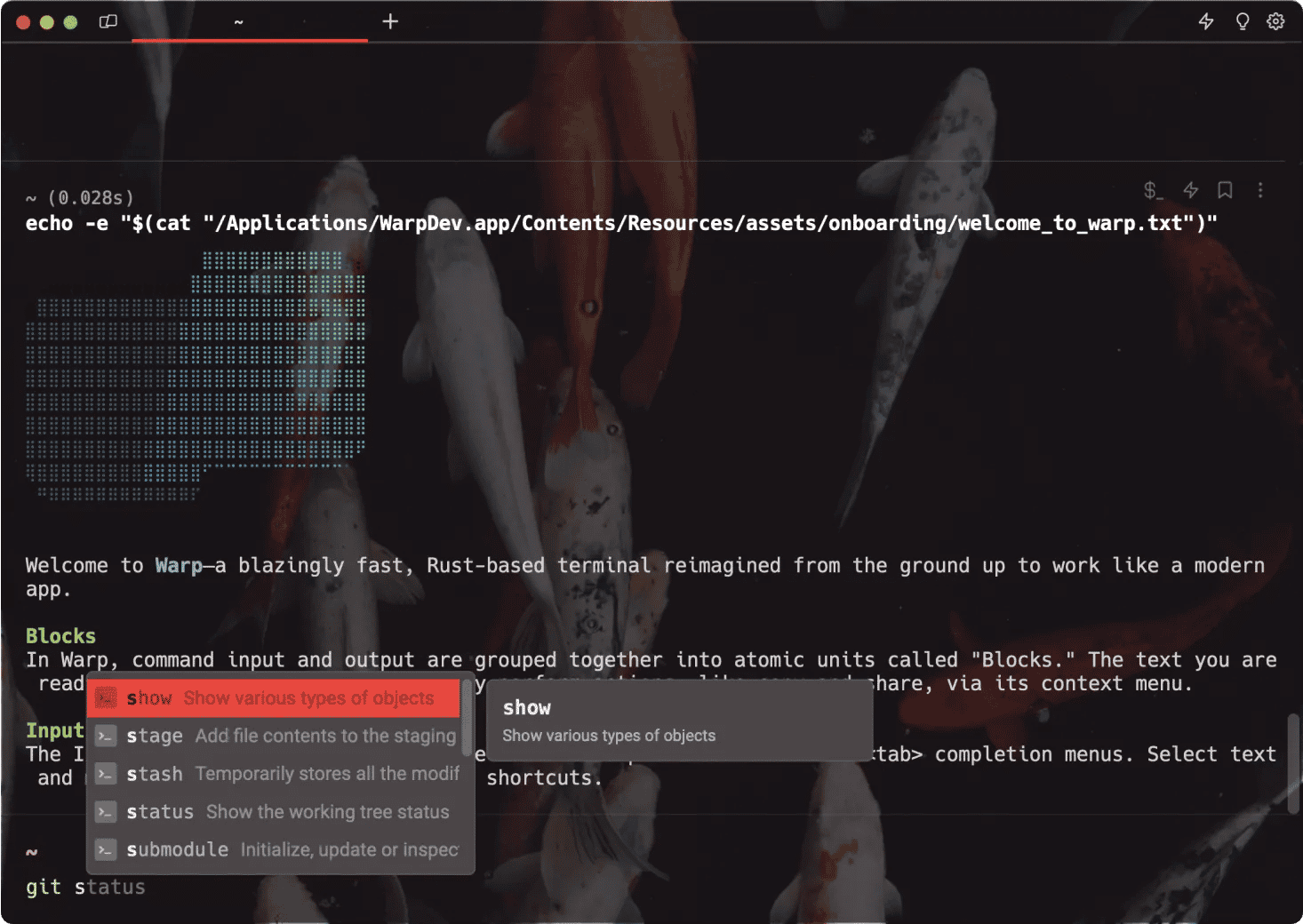
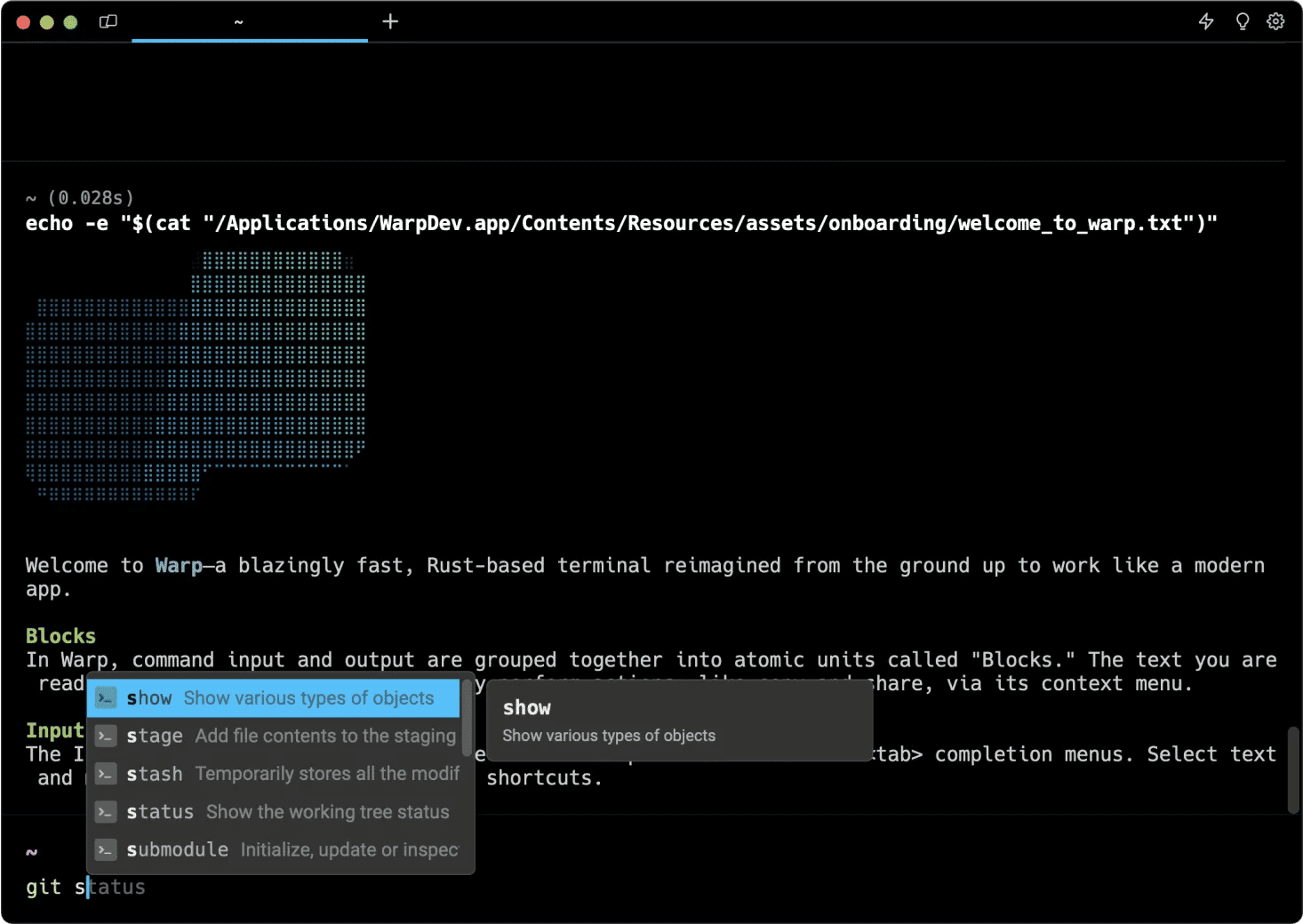
Intuitive options for custom designs
Code a theme from scratch or use Warp’s in-app theme builder.
Create custom themes from an image
For a truly personalized theme, upload any background image. Warp can automatically suggest a color palette to match.
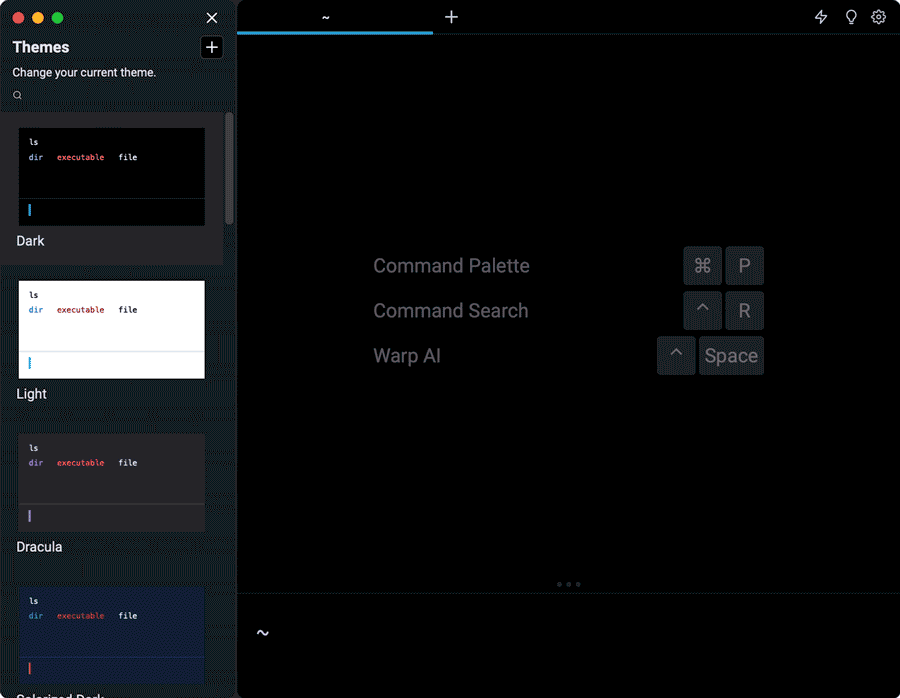
Adjust fonts, colors, opacity, and input position
After you’ve set your theme, you can personalize settings further to change the appearance or get ergonomic benefits.
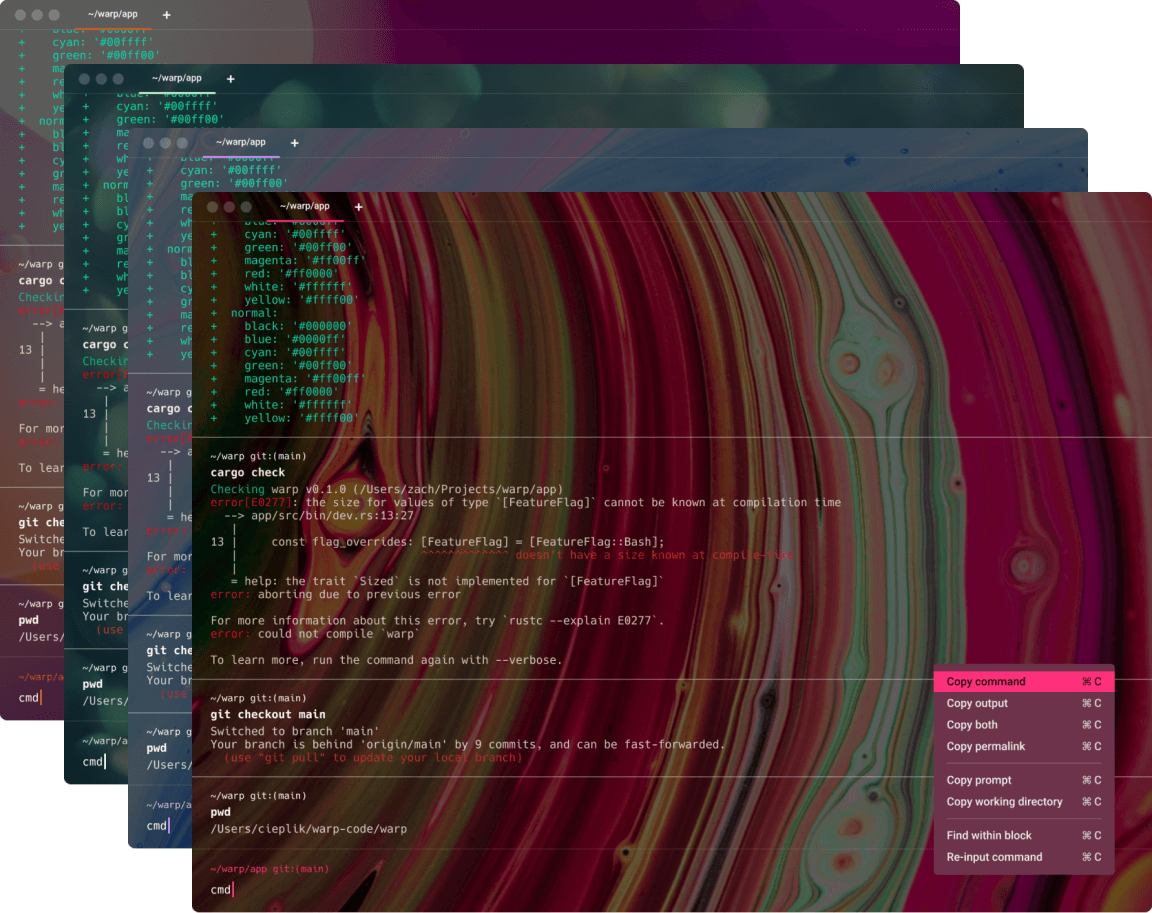
Syntax highlighting for commands and errors
As you’re typing, Warp will color each part of the command to distinguish between sub-commands, options, and variables. Invalid commands get called out with error highlighting.
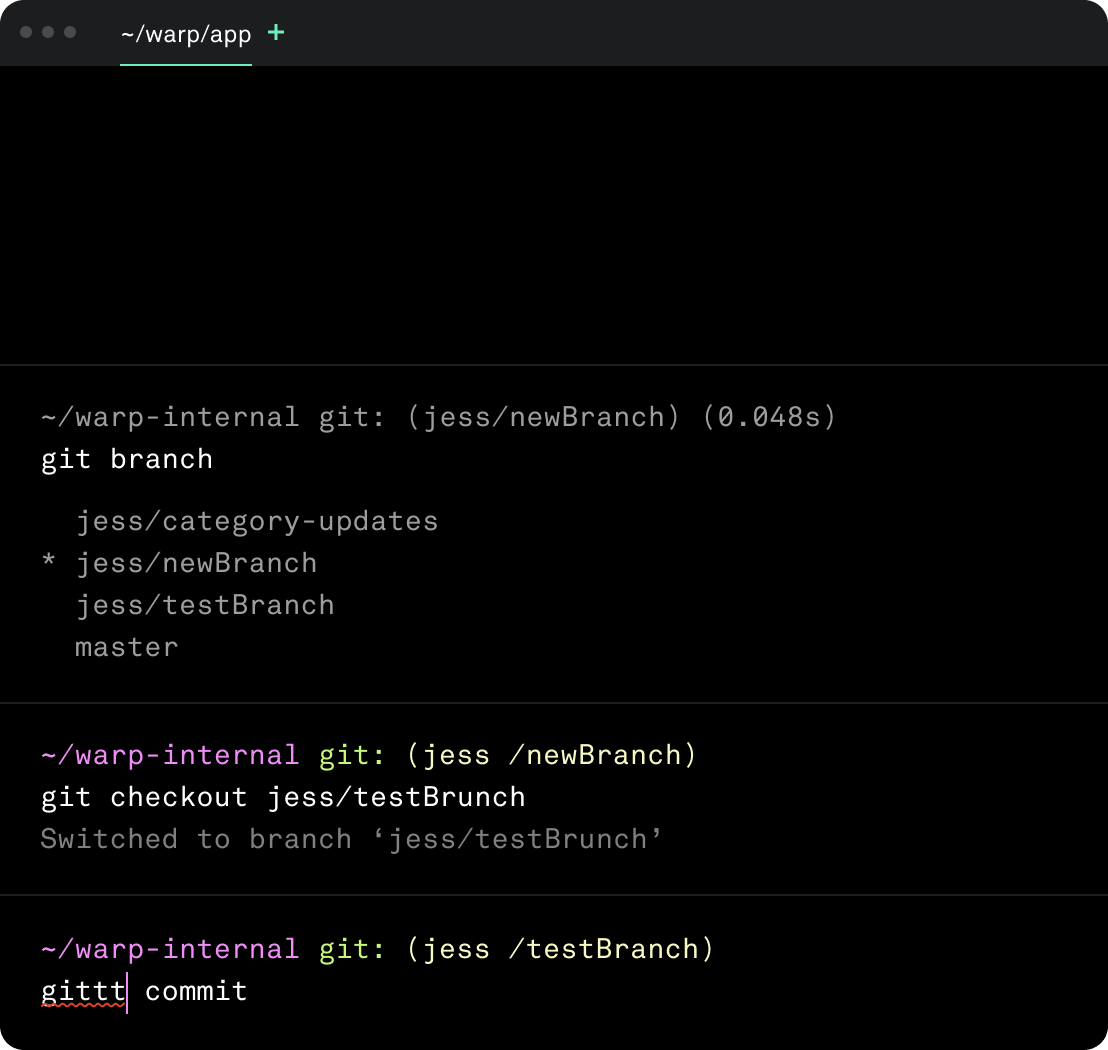
Trusted by developers around the world
Private by default
Input and output is never captured. Cloud features are opt-in only. App analytics and crash reports are completely optional.
Secure by design
Your account-level data is encrypted at rest and in transit, and safely stored on Google Cloud servers.