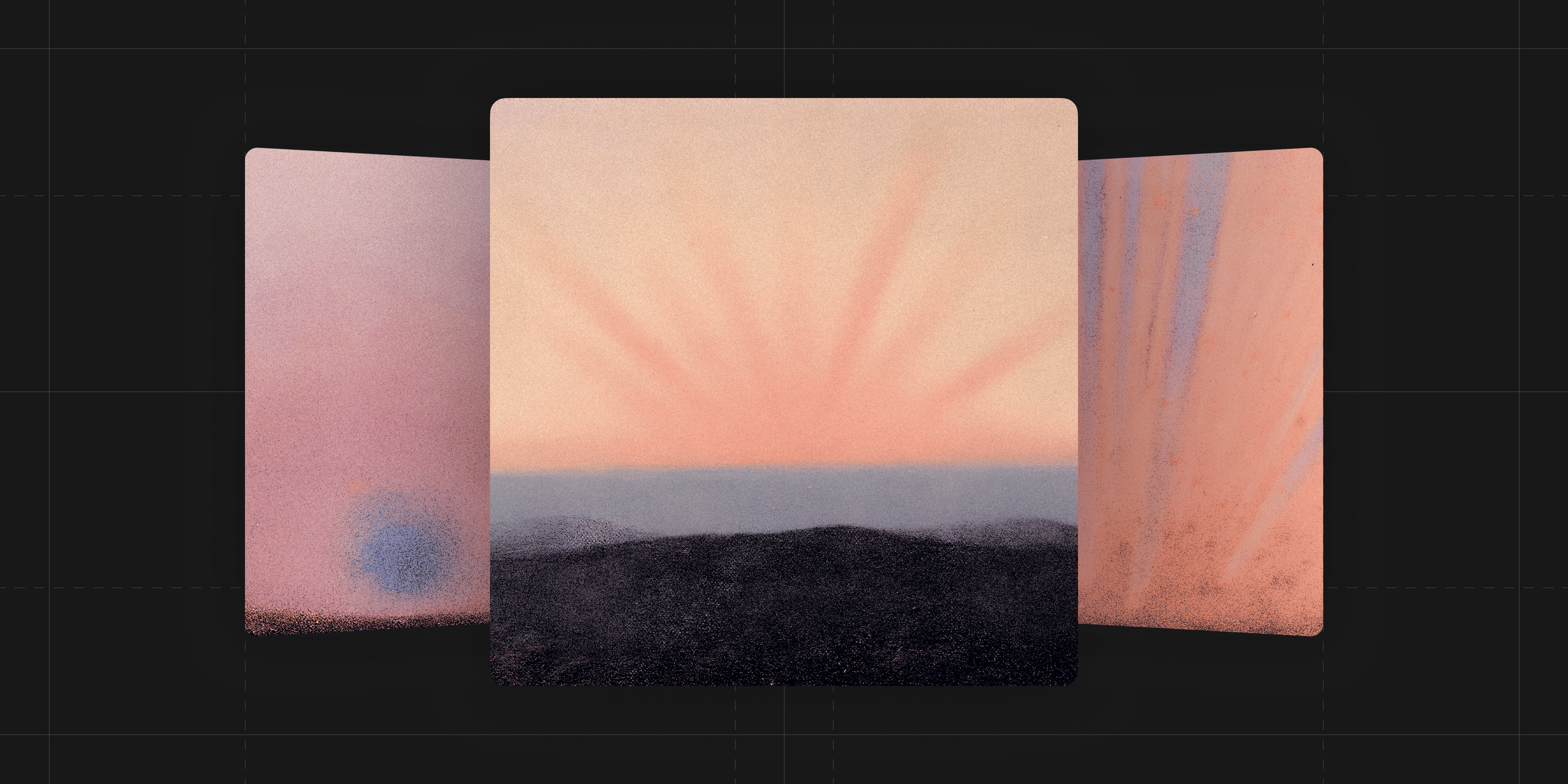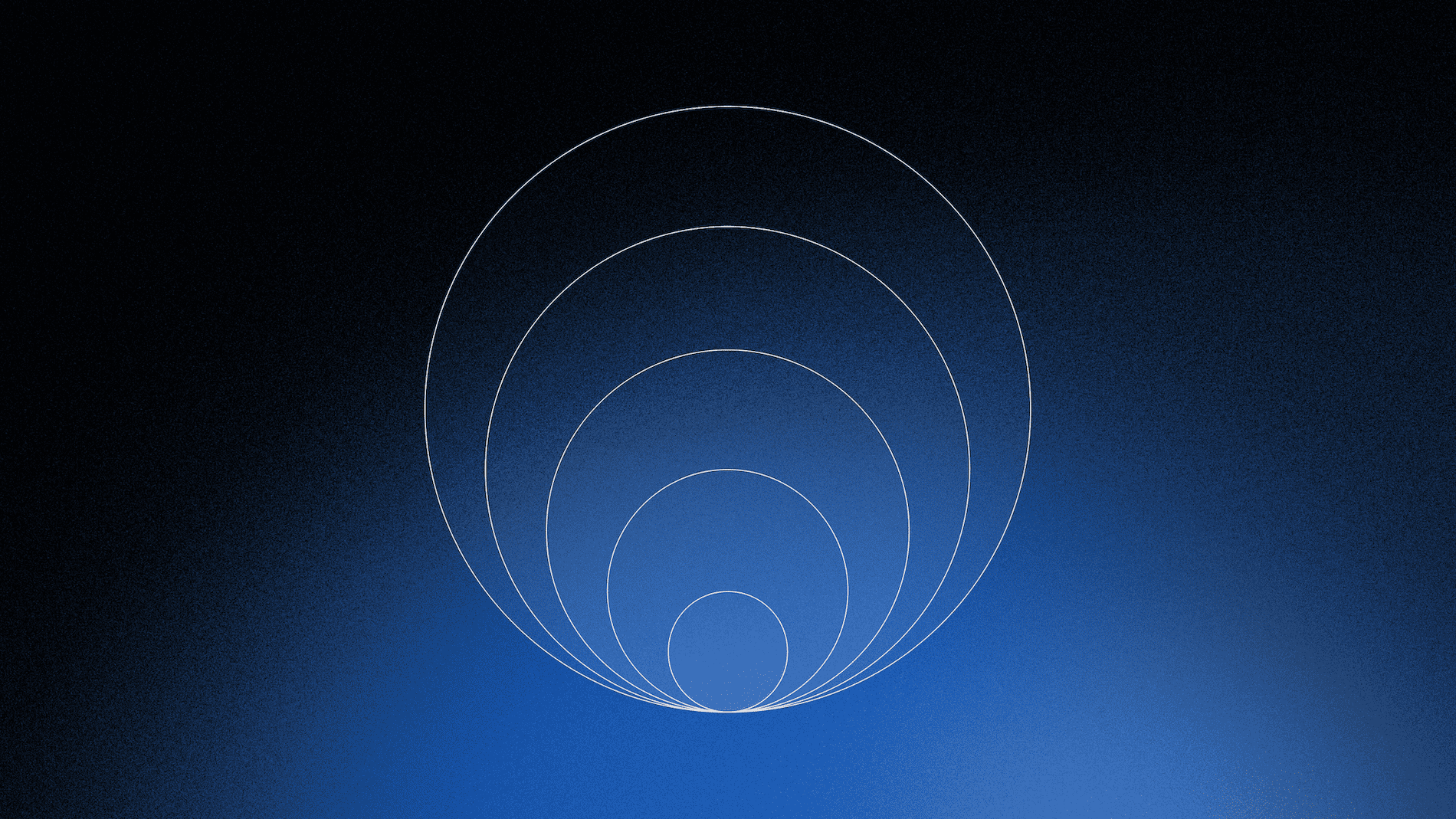Assign unlimited tasks to AI on Warp’s Team plan
Melanie Crissey
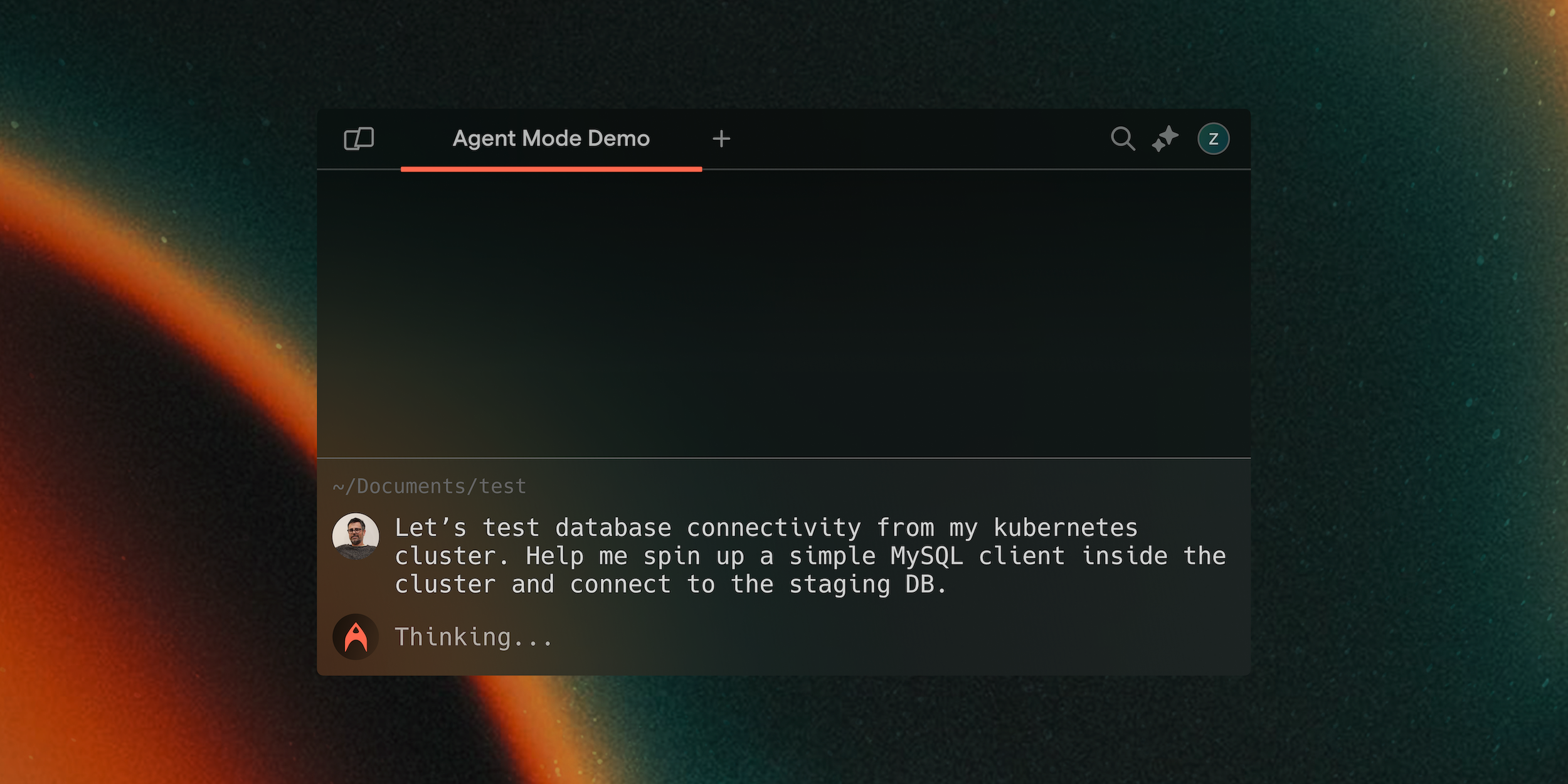
Today we’re announcing some exciting updates to Agent Mode in Warp, including the option to get unlimited AI requests on Warp’s Team plan.
What’s new in Agent Mode
These Agent Mode improvements are live today:
- Now filepath completions work in Agent Mode queries
- You can find your past Agent Mode queries in Command Search
- Warp is rolling out higher AI request limits on every plan

Browse recent AI queries in Command Search (CTRL + R)
“Tasks, not asks”
One of the most compelling things about Agent Mode in Warp is that you can direct AI to handle tasks without leaving your command line. In the old world, AI was mostly about answering questions on-demand. Now you can delegate entire workflows to AI, approving each step of the workflow until a job is done.
This is a pretty big departure from the way we’re used to working, but we’ve already seen some powerful example use cases in the wild.
Developers are using Agent Mode to set up dev environments, guide themselves through git workflows, optimize images, rename files in bulk, and learn new CLIs. If you encounter an error, Agent Mode can do more than explain the error; it can help you fix it. With some clever prompting, you can even push Agent Mode to build new features for your site or app, from start to finish.
Of course, you can also ask the AI agent a question. It can be very useful for looking up forgotten commands instead of reading the manuals. But, that’s just scratching the surface.
This new way of working with AI means we have to start thinking in terms of what tasks do I want to get done today? instead of what questions do I want to ask and get answers for?
More AI requests for completing tasks
When you’re operating in this new way, you need to have deeper, involved conversations with AI to work through multi-step problems. Practically, this means you’re going to need more AI requests.
That’s why today we’re raising the limits for AI requests on every Warp plan tier. Our hope is that these new changes will give even more developers the chance to experience the paradigm shift.
Here’s what’s new:
- Unlimited AI requests for every member on Warp’s Team plan
- 1,000 AI requests per user per month on Pro — 2X the previous limit
- 100 AI requests per user per month on Free — 2.5X the previous limit
Start delegating tasks with Agent Mode today
To get started, download Warp and start typing in plain English on the command line to switch into Agent Mode. Instead of asking a question, try a phrase like “create a new git branch remotely” or “set up a python project with a venv and requirements.text file.” Keep the conversation going, with follow-up directions.
Test how far you can take things with AI by your side. You might find out the limit does not exist.